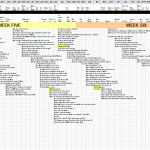February 17, 2016
7 Innovative Writing Methods for Students
Knowledge is meant to be shared. That’s what writing is about–taking what you know and putting it out there for all to see. When students hear the word “writing”, most think paper-and-pencil, maybe word processing, but that’s the vehicle, not the goal. According to state and national standards (even international), writing is expected to “provide evidence in support of opinions”, “examine complex ideas and information clearly and accurately”, and/or “communicate in a way that is appropriate to task, audience, and purpose”. Nowhere do standards dictate a specific tool be used to accomplish the goals.
In fact, the tool students select to share knowledge will depend upon their specific learning style. Imagine if you–the artist who never got beyond stick figures–had to draw a picture that explained the nobility inherent in the Civil War. Would you feel stifled? Would you give up? Now put yourself in the shoes of the student who is dyslexic or challenged by prose as they try to share their knowledge.
When you first bring this up in your class, don’t be surprised if kids have no idea what you’re talking about. Many students think learning starts with the teacher talking and ends with a quiz. Have them take the following surveys:
- Edutopia’s Multiple Intelligences quiz
- North Carolina State University’s learning style quiz
Both are based on the Theory of Multiple Intelligences, Harold Gardner’s iconic model for mapping out learning modalities such as linguistic, hands-on, kinesthetic, math, verbal, and art. Understanding how they learn explains why they remember more when they write something down or read their notes rather than listening to a lecture. If they learn logically (math), a spreadsheet is a good idea. If they are spatial (art) learners, a drawing program is a better choice.
Here are seven categories of tools that address specific learning styles, with suggestions:
Art
A picture is worth a thousand words–what better way for a writer to understand the intricacies of a story than to draw them. Daniel Tammet, a high-functioning autistic savant, is famous for seeing the answers to math problems as a colorful landscape across the horizon of his brain. He always communicated his math artistically, as fit his learning style. The link shows a picture of Pi.
Here are five excellent online drawing tools:
- Lunapic–filters, animations, quick editing and more. This tool enhances an existing drawing rather than creating new ones
- Paint Studio–fully featured art tool for mobile devices
- Pixlr–fully-featured art tool that works on the web or iPads
A popular medium for using art to write is comics. Here are three comic strip creators:
Audio
Audio “writing” is simply taping words rather than putting them on paper. They are not distracting, can be consumed without eyes (great if you’re driving or watching TV), and appeal to learners who have difficulty with traditional writing methods. Its popularity for presentations is the engine behind the burgeoning growth of podcasts: In 2014, Apple had over 1 billion people subscribed to podcasts.
There are three great options for audio writing in your classroom:
- Audacity–software download; free
- VoiceThread–integrates audio, video, and text
- SonicPics–adds student voice over pictures
Desktop Publishing
Desktop publishing blends a wide variety of media–pictures, text, audio, visual, color, and layout–to communicate a message. Students must be comfortable in multiple media, by a master of none. Here are suggestions:
- LucidPress–provides professional-looking templates for brochures, magazines, fliers, and more
- MS Publisher–the same approach as LucidPress, but from Microsoft
- Glogster–digital posters that include text, images, video, and more
Music
For some students, it’s all about music. Celine Dion’s wildly popular Titanic song (“My Heart Will Go On”) drenched millions of listeners in the debilitating emotion of a lost love. Nothing “examines complex ideas” better than music.
Here are three popular intuitive choices for composing music:
- GarageBand–turns an iPad into a single instrument or a full band
- Notepad–write and share musical compositions
- ProMetronome–set a musical pace while writing
Slideshow
Slideshows have long been the alternative to the written report, used when the written word required an oral presentation. Most slideshows include bulleted draft text, images, sounds, videos, color, and movement. Here are three popular tools that accomplish this task and more:
- PowerPoint–software from Microsoft
- Slides–online free slideshow tool from Google
- Haiku Deck–app for creating iPad- or web-based slideshows
Spreadsheet
For numbers-based communication, nothing turns data into information better than spreadsheets. Here are several traditional options:
- MS Excel–from Microsoft
- Google Sheets–from Google
- Numbers–from Apple
Video
For students who aren’t writers and have difficulty presenting to a group, a video is unintimidating and stress-free. Here are three options:
- Animoto–add text, images, and music and turn the result into a video
- Goanimate–animate ideas using stock templates and pieces and turned into videos
- Stupeflix–create videos from music, video, text, and pictures
The next time your summative assessment is a report, let students choose their ‘writing’ method. Grade the result on whether they fulfilled your expectations, not on the quality of their prose.
More on writing:
How to Write a Novel with 140 Characters
4 Collaborative Projects Students Will Love
Technology Removes Obstructed Writers’ Barriers to Learning
28 projects that blend technology and writing
Jacqui Murray has been teaching K-8 technology for 15 years. She is the editor/author of over a hundred tech ed resources including a K-8 technology curriculum, K-8 keyboard curriculum, K-8 Digital Citizenship curriculum. She is an adjunct professor in tech ed, CSG Master Teacher, webmaster for six blogs, anAmazon Vine Voice book reviewer, Editorial Review Board member for Journal for Computing Teachers, CAEP reviewer, CSTA presentation reviewer, freelance journalist on tech ed topics, and a weekly contributor to TeachHUB. You can find her resources at Structured Learning.