Press Kit
 Bio
Bio
Jacqui Murray has been teaching K-18 technology for 30 years both in a traditional classroom and online. She is the editor of a K-12 technology curriculum, K-8 keyboard curriculum, K-8 Digital Citizenship curriculum, and author of over a hundred books to integrate technology into education. She is adjunct professor on tech ed topics for the University of California San Diego, Colorado State University, and others. She is a Master Teacher, an Amazon Vine Voice, freelance journalist on tech ed topics. She is the author of the tech thrillers, To Hunt a Sub and Twenty-four Days as well as the prehistoric fiction, Man vs. Nature.
She’s best known as Ask a Tech Teacher, curator of the popular blog used by teachers, administrators and homeschoolers around the world. It is the go-to resource for advice, pedagogy, tips and tricks, freebies, help, reviews, and classroom materials in tech ed. She has been quoted in national newspapers such as the Washington Post and appeared in local education-oriented radio programs such as BAM Radio and CoolCat Teacher. Her blog has received many awards from organizations such as Common Sense Media and Ed Anywhere.
Jacqui is the voice behind Structured Learning webinars, providing training to teachers and administrators on tech ed topics like flipped classrooms, digital citizenship, Common Core Standards and tech, how to organize the classroom for tech, and age-appropriate tech to support curriculum and standards.
Her teaching philosophy can be summed up in two words: critical thinking. Start with organic conversations. Make technology authentic and encourage students to take responsibility for their own learning. Instruction is self-paced, differentiated and responsive to student needs. Lessons include Essential Questions, Big Ideas and self-reflection.
Jacqui works with teachers and school districts to integrate technology into their school curriculum and standards, running seminars on using tech tools in the classroom, introducing educators to popular ideas like the flipped classroom, differentiation, setting up the digital classroom, using tech in Common Core and more. She also writes articles and white papers for Districts to be shared on blogs, newsletters, and parent information guides.
Jacqui Murray has a BA in Economics, a BA in Russian, an MBA, and a California teaching credential. Before teaching, she worked in the business world for twenty years. She has a daughter who attended the United States Naval Academy and now serves as a Naval Officer doing cybersecurity, and a son who attended UC Irvine and serves as an Army SSGT in the Signal Corps. She also has a brilliant Labrador Retriever named Casey—what a character. She spends most of her time teaching, reading, geeking, and writing.
Areas of Expertise
- keyboarding
- differentiation
- digital citizenship
- integration of technology into education
- getting started with technology in your classroom
- using technology for Common Core
- using technology to teach writing
- professional development workshops
- coaching and mentoring
TechEd Creds
- Adjunct professor at UCSD, CSU and others
- author of hundreds of tech-in-ed resources
- author of the popular K-12 Technology Curriculum
- Amazon Vine Voice
- CSTA Conference reviewer
- Webmaster, Ask a Tech Teacher
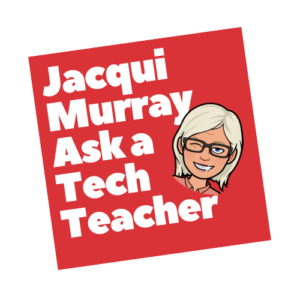 Media Coverage
Media Coverage
Here are sample media who have used Jacqui’s expertise and opinions in articles:
-
- The Power of Minecraft and Ed Tech With Your Students (Blog Talk Radio–EduTalk with Larry Jacobs)
- Elementary students learn keyboard typing ahead of new Common Core tests (Washington Post)
- Is Teaching Keyboarding in Kindergarten Developmentally Appropriate? (BAM education radio)
- Janet Burroway Carries On, Reinvents Herself (Chicago Tribune Printers Row)
- Top 100 Tech Ed Blogs
- Ed Tech Must-read IT blogs
- Bridging the Digital Devide
- Interviewed for but got cut! (Wall Street Journal)
- Top 100 educators and what they think is in store for education in 2018
- Vicki Davis’ 10-Minute Teacher: Writing with Technology
- BYU Radio--radio interview
- Interview on digital citizenship
Awards
- #1 in the Top 100 Education Blogs
- Common Sense Media’s Digital Citizenship Bloggers to Follow
- Smart Brief Education’s Editor’s Choice Award
- Top EdTech IT blogs from EdTech_K12
- Top tech ed blog
- Top education blog
- Top 10 Education Blogs from TutorFair
- Query Letter–Top Writing Blog:

Contact Information
- [email protected]
- Twitter: @askatechteacher
- Twitter: @worddreams
- Instagram: @askatechteacher
- linkedin.com/in/jacquimurray
- Goodreads author page
- Phone: Please contact for number
Other Online Writing
- Ask a Tech Teacher–webmaster
- NetRef–webinars
- SimpleK12–guest posts
- USNA or Bust–webmaster
- WordDreams–webmaster
Member
- CSTA
- CUE
- ISTE
- TCEA
Online Classes
- 20 Webtools in 25 Days
- Building Digital Citizens
- The Differentiated Teacher
- Keyboarding Immersion
- The Tech-infused Teacher
- The Tech-infused Class
- Teach Writing With Technology
Certificates Earned
- 1:1 Mistakes
- 1:1 with Chromebooks
- 21st Century Webtools
- Assessing Progress
- Blended Instruction
- Blogging and Common Core Math
- Blogging with Blogger
- Build an ePortfolio
- Building a Class Website
- Chrome Apps and Extensions 1
- Chrome Apps and Extensions 2
- Chrome Extensions 1
- Chrome Extensions 2
- Chrome Extensions: Struggling Students
- Chrome Webtools
- Chromebook Implementation
- Chromebook Projects
- Chromebooks 101
- Chromebooks and Chrome Apps
- Chromebooks and Student Projects
- Chromebooks vs. iPads
- Classroom Feedback
- Coding for Elementary Students
- Coding for Middle and HS
- Comics and Literacy
- Common Core Technology Skills
- Content Curation Tools
- Current Events
- Develop Creativity and Critical Thinking
- Differentiating and Common Core ELA Standards
- Differentiating to Meet Common Core
- Differentiation with Screencasts, Videos, and Digital Materials
- Digital Content QR Codes
- Digital Literacy
- Digital Magic
- Digital Portfolios
- Digital Stories
- Digital Storytelling 1
- Digital Storytelling 2
- Digital Storytelling and Sway
- Digital Storytelling Apps
- Digital Writing and Google Docs
- Diigo in the Classroom
- EPortfolios
- Find and Evaluate Webtools
- Flipped Class: Interactive Videos
- Flipped Classroom and Common Core
- Flipped Classroom and Google Hangouts
- Flipped Classroom and Khan Academy
- Flipped Classrooms: Materials
- Flipped Lessons
- Flipping Back-to-school Night
- Formative Assessment
- Google Apps
- Google Apps to Communicate with Parents
- Google Chrome Browser
- Google Classroom
- Google Docs
- Google Drive Add-ons
- Google Drive Add-ons and Chrome Extensions
- Google Drive to Power Up Your Classroom
- Google Forms
- Google Guru
- Google Hangouts 1
- Google Hangouts 2
- Google Hangouts 3
- Google Hangouts 4
- Google Hangouts and Projects
- Google Maps
- Google Mobile Apps
- Google Search Tips
- Google Sites
- Google Tools 1
- Google Tools 3
- Google Tools 2
- Google Voice
- Interactive Resources for K-4
- Intro to Common Core
- IPad Apps
- IPad Apps and Collaboration
- IPads in the Classroom
- iTunes U
- Keyboarding for K-6
- Keyboarding for the iPad
- Literacy and Technology Skills
- Makerspaces and Fab Labs
- Marzano’s Instructional Strategies
- Mathemagic
- Minecraft 1
- Minecraft 2
- Mistakes Made Using Technology
- Mobile Science Apps
- MS Office
- New Teacher Tool Kit
- Offline iPad activities
- Paperless Classrooms 1
- Paperless Classrooms 2
- Peer-to-peer Instruction via iPads
- Periscope
- Personalize Student Learning
- Presentation Tools
- Publishing Digital Books
- Reading and iPads
- Researching with Mobile Devices
- SAMR Model and iPad Apps
- School Grounds as Playgrounds
- School Libraries
- Share Ideas and Classwork
- STEM 101
- Stories and Digital Maps
- Student Inquiry
- Teaching with Technology
- Tech and Dyslexia
- Text Messaging in Class
- Timesaving Tips for the Classroom
- Twitter in Class
- Use Tech to Work Smarter, not Harder
- VoiceThread and ePortfolios
- VoiceThread and iPads
- Web 2.0 Tools
- Why Technology for 21st Century Teachers
- Writing Workshop and Google Docs
- YouTube
Sample Writing
3 Problems to Address Before Blogging at Your School
How to Instill Digital Citizenship in Students
Teach Digital Citizenship with … Minecraft
Why Keyboarding Should NOT be Dead
Reviews
You are the best! Almost every time I put a topic on “my to research” list, I open my mail and you are blogging about it! You make my life as K-5 much easier!
I stumbled across your website by pure accident and it was probably one of the best things I’ve done today.
I LOVE the whole series of these books! Each book has detailed lesson plans and lots of resources!
I LOVE your stuff. It has helped tremendously!
Thank you so much! I had no one to turn to.
I have to say, that as a grade JK-5 technology teacher, and a long-time technology and media integration specialist, this scope and sequence is so awesome. Your team has done all the hard work for me. Thank you!
You’re fabulous. I love you!
10 Things Most People Don’t Know About Me
- I spoke Russian well enough to travel comfortably throughout the Soviet Union for a summer. Before returning to the US, I bought a lot of Russian language books to get an understanding of their version of history.
- I owned a Fred Astaire Dance Studio and danced professionally. I loved it, but the lifestyle didn’t fit me well so I eventually moved on.
- I installed cell phone antennas on skyscrapers, church steeples, and water tanks. What a view from those heights!
- I programmed in DOS (Disk Operating System–the precursor to Windows), did a lot of crazy tricks that annoyed my husband. For example, one holiday season, I programmed his computer to play Christmas music before it booted up. I still miss it.
- I read California’s entire Uniform Building Code(defining the State’s construction regulations) as part of my job to design/build employer-based child care centers. I also read America’s 1200+ page Affordable Care Act (before it exploded in size) because news channels contradicted each other. I also studied America’s Common Core Standards for K-12 education to guide my teaching. Do you see a trend?
- I worked in the recycling industry for years. I collected used cardboard and paper, exported it around the world to places like Japan who don’t have enough trees. What an interesting job.
- Because of my background in recycling, I know corrugated is the right name for ‘cardboard’. Because of my background in building, I know people often say ‘cement’ when they mean ‘concrete’.
- Both my children are in the military. Their choice–I never was. They both love it. One’s a Naval officer, the other in the Army Signal Corps. Guess which is the boy.
- I play(ed) Blue Grass on my mandolin after college, jammed with a group. That was about as much fun as a girl can have. I still have the mandolin, but arthritis prevents me from playing.
- I think my dog is sentient. He’s Homo canine after all!

