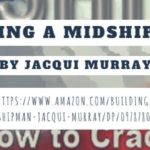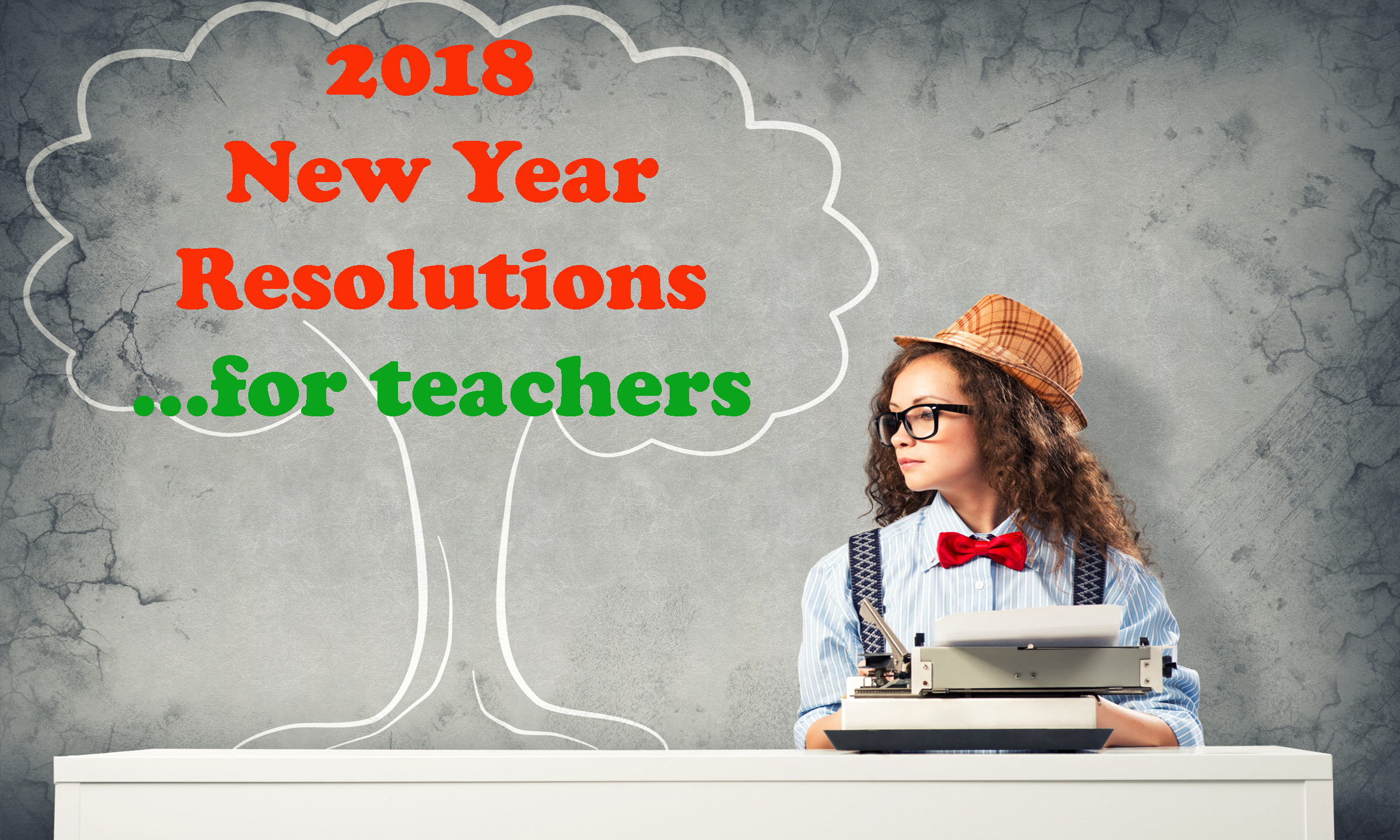
December 31, 2017
A Teacher’s New Year Resolutions
 Every year, I make New Year resolutions and ignore them. I don’t promise to fulfill them. I don’t even check my progress and revise as needed. I make-and-forget, check it off the New Year’s To Do list and move on.
Every year, I make New Year resolutions and ignore them. I don’t promise to fulfill them. I don’t even check my progress and revise as needed. I make-and-forget, check it off the New Year’s To Do list and move on.
This year, I’m trying something different: resolutions that aren’t quantified, that won’t take extra time from my too-busy schedule. Resolutions that will, instead, require me to leave the safety of “how it’s always been” for the unknown world of “I’ve never done this before”.
Here’s my list:
I will learn one new tech tool a month
There are so many. I get massive lists of webtools, websites, apps, extensions, and links in my inbox, mostly proclaimed as “the tool I can’t do without”. Every month, I’ll pick one and try it.
Just to be clear: Today’s tech ed tools aren’t like they used to be. The ones I’m interested in are easy-to-use, intuitive, easily differentiated for varied student needs, and free or inexpensive. Anything that requires a time commitment to learn and buckets of creativity to use is off the list. My schedule is too packed for that sort of commitment. And, I’ll unpack them with the students, authentically, as part of a project we’re doing. For example: I use Padlet a lot to curate and share projects. Instead, I’ll use Tozzl at least once.
To get me started, would you add a comment with your favorite tool — the one I should start with in January.
I will say yes when students ask for a variance from my lesson plan
I spend hours developing lesson plans. Even carryovers from last year, I must revise, update, and re-evaluate in the lens of how it went last year and what new twists my team has added. I’m vested in each piece which makes it difficult to NOT answer with a knee-jerk “No” when a student suggests something they think will work better for them. In fact, I’ve done this so well in the past, students rarely make suggestions anymore. This new year, I’ll encourage students to replace Voki with Tellagami or a written book report with an audio version. I’m going to ask them to consider how they communicate best and choose a method suited to their needs — as long as they accomplish the lesson goals.
Lesson goals — like the Big Idea and Essential Question — shouldn’t be dependent upon the tool. I’m going to make that a reality.
 I will get rid of word lists
I will get rid of word lists
I spend hours coming up with words that fit what we’re studying. Or, I get lazy and take the word lists included in the pre-packaged material. Students look them up, define them, create a sentence using them, and are — at that point– expected to understand them in context. This doesn’t always work as planned. Often, they come to the word in the lesson and must pull the list up to refresh their understanding. Other times, they just skip it.
This new year, I’ll toss the lists (oh, that will save so much time). When students come to an unknown word, they’ll use word analysis skills (such as roots, affixes, and context) to decode meaning. If that isn’t sufficient, they’ll use an easy-to-access dictionary tool (like a right-click or a stand-alone tool) that enables them to look it up quickly and return to their reading. I will expect them to be curious, word detectives, and responsible for their own learning.
Note: A webtool I’ve found useful in this endeavor is a shared Google Keep note. When students find an unknown word, they add it to the class list. Soon, we have an authentic academic or domain-specific word list created by students.
I will encourage collaboration
Conversation between classmates is welcome if it is on message. They will be encouraged to learn from each other, work together, share knowledge in a collaborative open environment. If they get off topic, I’ll come up with ways to fix that (leave a comment below if you want some suggestions).
I will be more available to students and parents
We talk about the importance of the parent-teacher link, but then set structured office hours and narrow timeframes in which we can meet with them. While this might suit my schedule, it rarely fits a parent’s 9-5 workday. This new year, I’ll let parents meet with me on their schedule when it doesn’t interfere with classes. This might mean it falls during my prep time or I have to come in or leave on a flex schedule. I might even arrange parent meetings in the evenings via Google Hangouts (or Skype), where we can talk in realtime, face-to-face, and share their child’s work (via the screensharing tool).
Talking to colleagues who do this, surprisingly it doesn’t make their day endless. In fact, because parents feel you are more accessible, always willing to discuss their child, they become less demanding. Well, once they get past the backlog of questions they haven’t been able to ask all year.
 I will encourage parents to help in my classroom
I will encourage parents to help in my classroom
Transparency is an oft-discussed and rarely-delivered promise. Often, as a teacher, we think it’s counter-productive for our curriculum to be questioned by non-professionals. But, really, it’s about extending our teaching to a different group of learners: parents, helping them understand how all the pieces work. I don’t expect many parents to take me up on this offer, but I will welcome those who want to drop by to see what exactly a Technology class looks like. They can participate, help, or just watch. They can ask clarifying questions (after class). They might even request tutoring to catch up on what their children are learning that they haven’t a clue about.
BTW, mytefl reviews suggests that they have dedicated parent classes work well, too. I usually offer them during lunch or after school. The parents who attend become my cheerleaders in the school community.
I will let students redo work without dinging their grade
We teach write-edit-redo, but then refuse to let students do it when it’s outside of the writing class. What’s with that? I will allow students to redo their work for a better grade. I’ll even help them master skills they don’t get in after-school tutoring. The hard workers will be rewarded for their efforts and move much closer to achieving the goals I’d planned for the lessons.
Note: To a person, the teachers I know who do this tell me it doesn’t add to their day. Students often redo the work on their own time or in the lab, after school, when the teacher is there anyway. They become some of the most positive, supportive students, as do their parents.
I will play music during keyboarding time
Most keyboarding tools I’ve seen don’t concentrate on pace as a factor in touch typing. In fact, keeping a steady rhythm while fingers hit the keys is critical to developing speed. In the real world, students think they should go as fast as they can, meaning speed through easy words like “as, is, and” and slow down for complicated words like “calculate”. In reality, a steady pace is one of the biggest predictors of speed in keyboarding.
Which brings us back to music. Music has a rhythm that continues throughout the song. I need to pick one that’s the right speed for my students and they like, but then they’ll enjoy the novelty of working to music.
***
I’m excited about these changes. They may rearrange my time, but it’s about working smarter, not harder.
I like that.
–published first on TeachHUB
More about classroom management:
18 Ideas for Warm-ups, Exit Tickets
How to Blend DoK into Lesson Plans without a Comprehensive Rewrite
Jacqui Murray has been teaching K-18 technology for 25 years. She is the editor/author of over a hundred tech ed resources including a K-8 technology curriculum, K-8 keyboard curriculum, K-8 Digital Citizenship curriculum. She is an adjunct professor in tech ed, CSG Master Teacher, webmaster for four blogs, an Amazon Vine Voice book reviewer, CAEP reviewer, CSTA presentation reviewer, freelance journalist on tech ed topics, and a weekly contributor to TeachHUB. You can find her resources at Structured Learning.