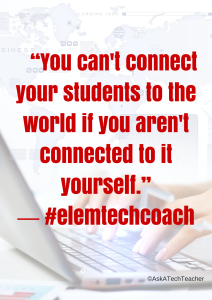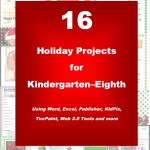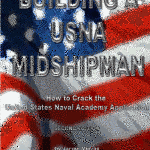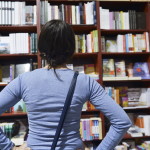August 22, 2016
11 + 17 + 7 Take-aways from Summer Professional Development
Ask a Tech Teacher’s Summer PD 2016 just ended. A couple dozen of us–teachers, library media specialists, tech integrationists, and lab teachers–gathered virtually for three-five-week-classes that included:
We talked about curriculum maps, warm-up and exit tickets, backchannel devices, building a PLN, screenshots, and screencasts. We experimented with some of the hottest tech tools available for the classroom such as Google Apps, differentiation tools, digital storytelling, visual learning, Twitter, blogs, Common Core and tech, digital citizenship, and formative assessment options. And–maybe the highlight of the classes–we shared ideas and helped each other solve problems. It was run like a flipped classroom where class members read, tested and experimented from resources available in the weekly syllabus. They failed and tried again. Asked questions. They shared with colleagues on discussion boards, blogs, and Tweets. Once a week we got together virtually (via Google Hangout or a Twitter Chat) to share ideas, answer questions, and discuss nuances.
Classes awarded either college credit or a Certificate, based on effort not end product. Here are my takeaways as moderator of this amazing group:
- They were risk takers. Many kept trying long beyond the recommended hour a day.
- They were curious. They wanted to get it right, see how it worked.
- They are life long learners. Some had been teaching for thirty years and still enthusiastically embraced everything from twitter to the gamification of education.
- They were problem solvers. I often heard, ‘if I tweak it here, I can solve this problem’.
- They are inquirers. Lots of questions, often directed to each other–for clarification, personal experience, or simple collegiality.
- Everyone’s tech ed experience is different. I was thrilled to hear so many different takes on infusing tech into their classes.
- Time after time, they took responsibility for their own learning. Each had specific goals for the class and never lost sight of them.
- They worked together as a Personal Learning Network. Sure, I was there to answer questions, but often, another classmate jumped in with solutions and how they made things work. They were connected educators.
- Often, I heard ‘Now I know how my students feel’–in reference to trying a tool that just wouldn’t do what it was supposed to.
- I was often surprised at what resonated. It reinforce the importance of options, involving students in decisions, and differentiating.
- Screencasting wasn’t familiar to even a majority of the teachers, though once they tried it, it turned out quite easy.
- All students understood the importance of teaching digital citizenship, but often there was no cohesive plan to organically blend lessons into classes where students use the internet.
- Twitter Chats worked best with larger groups. They require enough participants to fill the posting lags inherent to communicating with non-visual methods.
- I am no longer surprised by how many teachers haven’t tried Google Hangouts. I also wasn’t surprised by how many got it the first time!
- When students were given the opportunity to pick their own favorite tool (one they used in their classes and wanted to share with Summer PD colleagues), they became the teacher. I learned about approaches I hadn’t considered before.
- 1:1 is not the norm in schools, rather the goal. Best practices for sharing tech ed tools from carts and labs are still in demand. Internet availability at home is still an issue.
- Exit tickets are a lot more popular than I had thought. Teachers eagerly looked for tech options to traditional ‘fill out this sheet of paper’ approaches to ending class and/or assessing learning
 Here are 11 take-aways I heard from class members:
Here are 11 take-aways I heard from class members:
- They enjoyed meeting online to chat on blogs, help each other on the Discussion Forums, mull over ideas on the Google Hangouts, and explore Twitter Chats. They grew professionally from this collaboration.
- Because the weekend get-togethers were online, via Google Hangouts or Twitter, students were able to join from wherever they were. This included a baseball game, a campsite, and a car (on its way from here to there). I want students to feel like learning can happen anywhere, that it doesn’t need to be in a classroom, so this suited me fine.
- Often, students reached outside their comfort zone to try tools they either had never used or thought they couldn’t use. They tried-failed-tried again, all with a positive, can-do attitude.
- Screencasting was quite popular.
- Students tested lots of apps and shared their thoughts with classmates, like a Tech Ed Thinktank.
- One of the class goals was to teach tech ed problem solving by doing. Meaning: I didn’t jump in to answer questions when students were stuck and they didn’t automatically ask for help before trying their own strategies. This modeled not just problem solving but critical thinking.
- Many teachers noted that it was as important to them to validate their approach to teaching technology in their classroom as it was to extend their learning.
- Barometers to success are as likely to be effort and failure as a perfectly turned-out project.
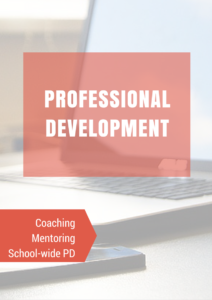
- Teaching digital citizenship remains a challenge–as much because it needs to be organically blended into all learning as that it is not well-understood.
- Twitter Chats were fun, like ‘text messaging on steroids’. But it does take a while to become adjusted to the quick flow of activity on a Twitter stream.
- I may need to cut back on the materials. This is the same comment I had last year!
Some of the problems students faced down:
- How to use twitter
- How to use GHO
- How to work tech tools into their unique student groups
- How to create screencasts and screenshots
- How to create professional blogs
- How to embed materials into digital portfolios
- How to create a vibrant, healthy Personal Learning Network
Now as I wave goodbye to these students I’ve only known five weeks but feel quite close to, here are my takeaways:
A comment from one student:
As a technology teacher I was not sure what to expect from this course. I found that much of what I currently do in the classroom has been validated. However and more importantly, I learned many new instruction and assessment strategies (along with some new tech tools) that I can now use and apply to improve the learning in my classroom. Thanks everyone!
To find out about new classes as they become available, sign up for my publisher’s newsletter.
Jacqui Murray has been teaching K-8 technology for 15 years. She is the editor/author of over a hundred tech ed resources including a K-8 technology curriculum, K-8 keyboard curriculum, K-8 Digital Citizenship curriculum. She is an adjunct professor in tech ed, CSG Master Teacher, webmaster for four blogs, an Amazon Vine Voice book reviewer, CAEP reviewer, CSTA presentation reviewer, freelance journalist on tech ed topics, and a weekly contributor to TeachHUB. You can find her resources at Structured Learning.