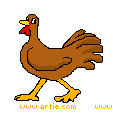October 27, 2015
Lessons I Learned From a Computer
Life is hard, but help is all around us. The trick is to take your learning where you can find it. In my case, as a technology teacher, it‘s from computers. Here are ten lessons I learned from my computer. The first four, I’ve shared before. The last six I’ve experienced first hand over the past year. See which you relate to:
#1: Know when your RAM is full
 RAM is Random Access Memory. In the computer world, it controls how much you can work on at any given moment. If you exceed your computer‘s RAM, it won’t be able to remember anything else (computer programs stall or stop). Humans have a mental workspace–like a desktop–that controls how much we keep in our thoughts before it is shuffled off to long- and short-term memory. For people with eidetic memories, it‘s very large. For most of us, size is controlled by:
RAM is Random Access Memory. In the computer world, it controls how much you can work on at any given moment. If you exceed your computer‘s RAM, it won’t be able to remember anything else (computer programs stall or stop). Humans have a mental workspace–like a desktop–that controls how much we keep in our thoughts before it is shuffled off to long- and short-term memory. For people with eidetic memories, it‘s very large. For most of us, size is controlled by:
- how complicated the subject is
- how many numbers there are
- how many specific facts there are
I know my limits and I don‘t feel bad about grabbing a pencil to take notes or asking someone to slow the heck down. You shouldn‘t either. Figure out the limits of your RAM and accept it. Don‘t be afraid to say, My RAM is full! That‘s what computers do.
#2: You Can‘t Go Faster Than Your Processor Speed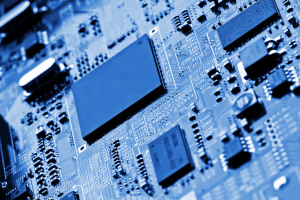
Everyone wants a computer with the fastest processor speed. That means we as the owner get more done in less time. The computer seems to understand what pace is best for its mother board and maintains that pace, no matter if we yell, scream, or kick its tires. Why? Because it can only work as fast as its parts allow it to.
This is also true of your personal processing speed. It is what it is. Your ability to think through problems and consider issues is determined by your mental and physical framework. No amount of lusting after those with a photographic memory will change your circumstances. Accept yourself for what you are. Revel in it. Own it. Enjoy your strong points and work around the weak ones.
Here‘s something you may not know. No one is perfect and everyone has weaknesses. Successful people re-form arguments and situations to accommodate their strengths and ignore their weaknesses. You can too. Who cares what your processing speed is if your hard drive is to die for?
#3: Take Shortcuts When You Can
 Don‘t you love keyboard shortcuts? Instead of mouse clicking through all those steps to get something done, a quick Ctrl+I italicizes or Ctrl+S saves. This is so much more efficient.
Don‘t you love keyboard shortcuts? Instead of mouse clicking through all those steps to get something done, a quick Ctrl+I italicizes or Ctrl+S saves. This is so much more efficient.
Life is like that. You can do it the long way or the short way: Reinvent the wheel every time you are faced with a problem or learn from experience. Here are examples:
- Learn from mistakes.
- Accept advice from those you trust.
- Don‘t feel you have to go it alone. There are lots of friends and family, and sometimes new friends, who will help you get things right.
- Go with your strengths. They have been honed by use. Your weaknesses, well, you never quite know how they‘ll work out.
You‘re not capitulating if you take the road more traveled.
#4: Be Patient When You‘re Hourglassing
Everyone who has used a computer understands the annoying, time-wasting hourglass (which is now the swirling circle). You‘re trying to perform magic on a deadline and the computer screen pops up with an hourglass that lazily pours sand … for. Ever. You think it‘ll continue until Harvard wins the Super Bowl. You can’t rush it–the computer moves on when it‘s ready, with complete disregard for your frustration.
There‘s a lesson here. Life includes predictable, spontaneous hourglassing. We teach our children patience is a virtue, but we don‘t embrace it as our own. Anger won‘t get rid of the hourglass and stress won‘t make it go faster. Sit down, relax, and smell the roses.
 #5: Go offline for a while
#5: Go offline for a while
We are all getting used to–even addicted to–that online hive mind where other voices with thoughts and opinions are only a click away. Who among us hasn’t wasted hours on Facebook, Twitter, our blogs–chatting with strangers or virtual friends ready to commiserate and offer advice. It’s like having a brilliant best friend who’s always available.
But while your back is turned, the real world is changing. Once in a while, disconnect from your Facebook, Twitter, Instagram–even your blogmates. Re-acquaint yourself with the joys of facial expressions, body language, and that tone of voice that makes the comment, “Yes, I’d be happy to help” sincere or snarky. Engage your brain in a more intimate and viscerally satisfying world.
 #6: Accept 404s
#6: Accept 404s
In technology, this means something unexpected shut down the website you want to visit. I wouldn’t call them common, but they are ever-present and predictable.
These happen in life too: Houston, we have a problem. That road you were following suddenly became a dead end. We like to believe life will always go as planned, but–like those webpages–it doesn’t. Accept that with equanimity. Devise an alternate path and move on. Revel in your flexibility that circumstances don’t dictate your happiness.
#7: I’m in beta
You’ve probably used beta sites. It is the developer’s way of saying the site isn’t fully vetted, may have problems, but you are welcome to visit while they work through the problems.
The truth is: Everyone lives life in beta. It’s rare we are fully prepared. In fact, we love the wild data points that add variety to our lives. When we experience the same predictable event over and over (and over), it bores us and we force a change. Jobs come with vacations. Family life includes alone time. Humans traipse over the horizon just to see what’s there. Only when something goes wrong do we get the adrenaline rush that comes with problem solving.
Plus, being in beta makes it OK to be imperfect, to fail and try again, to follow our dreams. 
#8: Fail Fast
We have a saying in tech: “Fail fast.” The idea is to recognize that something is wrong and declare failure before you’ve wasted too much time. That’s a good life lesson. Know when to cut your losses. Trust your instincts to point you the right direction. ‘Failure’ often makes people throw their hands in the air, call for help, wail about injustice–but it’s none of those. It’s an opportunity to succeed. Nothing feels better than success.
#9: Work at the bit level
Some say, at the pixel level. Pundits call it ‘granular’. What it means is you zoom in on a problem, notice the detail, and fix the errors. Don’t be afraid to do that.
There’s an aphorism: ‘Can’t see the forest for the trees’. The opposite is true, too.
#10: Every once in a while, reboot
When you reboot your computer, you shut everything down and start over. All your programs, apps, and internet connections close down, then open again in the orderly manner dictated by your computer’s start-up routine. Think of it as a clean desk in the morning, where you open select files to work on–before you add the post-its, scribbles, and coffee cup rings that invariably mark your progress.
In life, a ‘reboot’ is called for when you feel like an overstuffed file cabinet rather than a finely tuned machine. When you’ve created chaos out of order despite your best efforts to the contrary. Go on vacation or take a coffee break. You might even do something completely different. Whatever it is, it’s that virtual slap that snaps you back to the real world rather than the maze you’ve become lost in. That’s healthy.
That’s it–ten nuggets of wisdom to be learned from computers. Do you have any you’d like to share?
Jacqui Murray is the author of the popular Building a Midshipman, the story of her daughter’s journey from high school to United States Naval Academy. She is the author/editor of over a hundred books on integrating tech into education, adjunct professor of technology in education, webmaster for four blogs, an Amazon Vine Voice book reviewer, a columnist for TeachHUB, Editorial Review Board member for Journal for Computing Teachers, monthly contributor to Today’s Author and a freelance journalist on tech ed topics. You can find her book at her publisher’s website, Structured Learning.