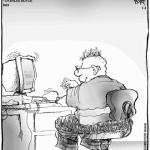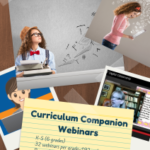July 1, 2015
How to Build Your Personal Learning Network
 When a colleague tells you she heard about a new tech tool from someone in her PLN, do you first wonder what she’s talking about–not the tool but the three-letter acronym? Or maybe you think, ‘Of course [Amanda] has a PLN. She’s a geek.’ You might even understand the purpose of a PLN–to provide educators with a collaborative learning environment–but think you don’t need one, or staff development provided by your school is all you can handle.
When a colleague tells you she heard about a new tech tool from someone in her PLN, do you first wonder what she’s talking about–not the tool but the three-letter acronym? Or maybe you think, ‘Of course [Amanda] has a PLN. She’s a geek.’ You might even understand the purpose of a PLN–to provide educators with a collaborative learning environment–but think you don’t need one, or staff development provided by your school is all you can handle.
What is a PLN
More simply, it’s:
…an extended group of knowledgeable people you reach out to for answers, and trust to guide your learning.
These individuals can be anywhere in the world, but are always carefully selected by you for their expertise in your subject area. It doesn’t mean they have all the answers. It means that when you have questions, you trust them to inform your thinking, guide your research, and provide answers and directions scaffolded from their personal experience. You may never meet them in person, though you likely collaborate through Google Hangouts, Skypes, or pre-arranged TweetUps.
Why build a PLN
A lot of people think they’ll work on their PLN ‘when they have time’, oblivious to the fact that a healthy PLN is more important than a coffee from Starbuck’s, the finals on the Voice, or that 8th hour of sleep. Here’s why:
- It helps you grow professionally. Having people who understand how you think, have your back in emergencies, and serve as a virtual knowledge base will help you to handle difficult colleagues, adapt to challenging principals, address tricky parents, and differentiate for varied student needs. Your PLN will find lesson plans, help you craft curriculum maps, plan staff meetings, and more. If they don’t know how, they’ll have a friend who does.
- It forces you out of your comfort zone. The engine of a PLN is social media. You reach out through Twitter, Facebook, LinkedIn, G+, forums, and discussion boards. These are the same tools your students use (or aspire to use) to communicate with each other. Thanks to your PLN, you will have first-hand knowledge of these sites, with an appreciation for their pros, cons, and tricks.
- Maybe the most important reason is this: A PLN keeps your finger on the pulse of your avocation. Through virtual colleagues, you know what’s important in their corner of education, how they handle digital textbooks, what they do about students who don’t have an internet connection at home, and where to get a grant for a 3D printer or class set of Chromebooks. And other questions you didn’t even know to ask until your PLN brought it up.
- The bigger question is: Why WOULDN’T you have a PLN?
How to build a PLN
Now that you’re convinced you need a PLN, how do you build one? It takes more than joining Google +’s 112,000-strong Education Technology Community or showing up for Twitter’s every-other Wednesday #digcit TweetUp. Here are twelve ideas:
- have a professional blog. Post to it regularly. refer to it in your social media. Encourage people to visit and respond to your posts
- reach out to others in your field who have professional blogs. Read theirs, comment, and invite them to read yours. If you’re just starting, commit to five a day.
- in online communications, give credit to others for their help. Send your readers to colleagues’ posts who have interesting information on a topic. You’ll see me do that often in my blogs, though I haven’t always done so. Someone had to point it out to me. Now, it seems obvious.
- always answer questions and acknowledge comments that show up on your social media accounts. You can get auto-notification that someone has interacted with your tweets, posts, or articles. Reach out to them. Make them feel welcome and valued in your virtual world.
- focus your PLN on your avocation–technology in education or education in general. Keep your social media focused on those topics. Don’t mix up hobbies and family with your professional Twitter streams and FB pages. Put those in a separate account. Keep your professional social media pure. That way, people who visit will not have to wade through your kid’s soccer game and the unseasonably warm weather in Florida to find out how to build an Acceptable Use Policy.
- Having said that (to keep your PLN pure to your theme), do add personal touches here and there. Let people know you as a human being, not only a resource, but not enough to distract from the purpose of your site.
- Stay away from politics. There’s no way not to annoy half your audience on any given topic. Save those discussions for your non-professional streams.
- Do stuff online. Attend virtual conferences. Join TweetUps. Take an online class. Invite friends to meet you there. When you’re done, share your thoughts about them on Twitter, your blog, or any other social media.
- Join a professional group like ISTE or CSTA. Seek out their forums and discussion boards. Participate. Meet other educators like yourself.
- use #hashtags like #ntchat (new teachers) or #elemchat (elementary teachers) to find other professionals like yourself.
- when you join a social network–Facebook, LinkedIn, a teacherly Ning, or another–complete your profile of background, professional status, interests, and accomplishments. This is a good way to find others with your specific interests. And after completing the profile on linkedin, there are good chances that your account be disorganized, which is where Kennected comes in.
- when you develop a core of like-minded individuals, be a good friend to them. Answer when they have questions or need help. Share resources whenever you can. Pay it forward–don’t expect anything in return for your collaboration except that you’re helping a colleague.
- commit to your PLN. That means time. Don’t visit virtual colleagues only when you have a few extra minutes or need help. Is that the kind of friend you’d like? Who only has time for you when it’s convenient? Subscribe to the feeds; read them; offer suggestions when appropriate.
Let’s all start building our PLN right now. My Twitter handle is @askatechteacher. My blog is Ask a Tech Teacher. Reach out. Subscribe. I’m always around. Or if you prefer, leave your Twitter handle and/or blog in the comments below. I’ll come find you. My readers will find you. Let’s see what we can do for each other.
For a different side of PLNs, here are Alice Keeler’s ruminations on her PLN and Larry Ferlazzo has a list of resources available that will help you grow your PLN.
–published first on TeachHUB
More on teaching:
6 Tips I Wish I’d Known When I Started Blogging
Best-Kept Secrets for Teaching Tech to Kids
10 Tips for Teachers who Struggle with Technology
Jacqui Murray has been teaching K-8 technology for 15 years. She is the editor/author of over a hundred tech ed resources including a K-8 technology curriculum, K-8 keyboard curriculum, K-8 Digital Citizenship curriculum. She is an adjunct professor in tech ed, CSG Master Teacher, webmaster for six blogs, an Amazon Vine Voice book reviewer, Editorial Review Board member for Journal for Computing Teachers, CAEP reviewer, CSTA presentation reviewer, freelance journalist on tech ed topics, and a weekly contributor to TeachHUB. You can find her resources at Structured Learning.