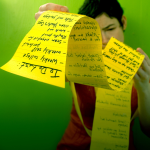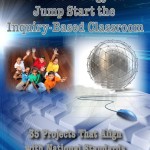October 17, 2012
How to Teach Digital Citizenship in 2nd Grade
Understanding how to use the internet has become a cornerstone issue for students. No longer do they complete their research on projects solely in the library. Now, there is a vast landscape of resources available on the internet.
But with wealth comes responsibility. As soon as children begin to visit the online world, they need the knowledge to do that safely, securely, responsibly. There are several great programs available to guide students through this process (Common Sense’s Digital Passport, Carnegie CyberAcademy, Netsmart Kids). I’ve collected them as resources and developed a path to follow that includes the best of everything.
Here’s Second Grade:
Overview/Big Ideas
Students learn how to live in the digital world of internet websites, copy-righted images, and virtual friends who may be something different.
Essential Questions
- What is a ‘digital citizen’?
- What are my rights and responsibilities as Digital Citizens?
- How is being a citizen of the internet the same/different than my home town?
- What are the implications of digital citizenship in today’s world?
- Why is it important to be a good digital citizen
Objectives and Steps
____Review last year’s discussions on the meaning of ‘digital citizens’, ‘digital privacy’ and ‘image copyrights’. Solicit ideas and experiences from students.
____Discuss ‘plagiarism’. What does it mean? Why should you give credit to original authors of information? What are the consequences of NOT doing that?
____Discuss the potential risks and dangers associated with online communications.
____What is ‘netiquette’? Discuss ‘internet etiquette’ as it relates to a third grader.
____What is cyber-bullying? Do any students know someone who’s been bullied? Why is that bad? What does ‘cyber’ mean? How could you bully someone online?
____Review the concept of online presence. What does that mean? Is it safe? How can students protect their online privacy? Discuss the importance of never posting private information online, including pictures.
____To support this discussion, create avatars using a free web-based avatar creator. If you don’t have one you like, try these:
____Save it to your network folder with a screen shot (review how to do a screen shot if necessary).
____Once your avatar is saved, add it to your blog sidebar (if students have blogs). Also make it the user avatar so it appears in comments (if you use Edublogger, it will help with this task).
____If your students have wiki pages, create an interactive avatar with Voki (if students have used this web-based avatar creator) and upload as a widget. Use this opportunity to discuss the privacy of the class wiki.
____During sponge or free time during the year, circle back on these concepts of ‘digital citizenship’ by visiting these online websites:
- Brainpop (see inset)
- Faux Paws Internet Safety
- Garfield internet safety
- Internet safety
- Internet safety online
- Internet safety video—a day in a digital citizen’s life
- Safe Kids Quiz
- Safety Land—with certificate at end
- Who are your online friends?
Extension
Have students create a blog post explaining what they know about being a digital citizen (if they have blogs). Visit the blogs of classmates, specifically their post on ‘digital citizens’. Contribute comments. Good comments include a compliment, suggestion, and/or question. And, don’t forget to use best writing skills.
Trouble shooting
We don’t have blogs No worries. Create a wiki page in the class wiki that can be used as a discussion forum. Have students add their thoughts here and comment on the thoughts of others.
For Digital Citizenship links for K-6, click here.
Click for How to Teach Digital Citizenship in Kindergarten.
Click for How to Teach Digital Citizenship in First Grade.
–Copied with permission from How Technology Can Jumpstart the Inquiry-based Classroom
Jacqui Murray is the editor of a K-6 technology curriculum, K-8 keyboard curriculum, creator of two technology training books for middle school and six ebooks on technology in education. She is the author of Building a Midshipman, the story of her daughter’s journey from high school to United States Naval Academy. She is webmaster for six blogs, an Amazon Vine Voice book reviewer, a columnist for Examiner.com, Editorial Review Board member for Journal for Computing Teachers, Cisco guest blog, Technology in Education featured blogger, IMS tech expert, and a bi-weekly contributor to Write Anything. Currently, she’s editing a thriller that should be out to publishers next summer. Contact Jacqui at her writing office or her tech lab, Ask a Tech Teacher.