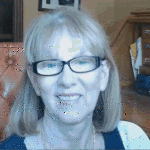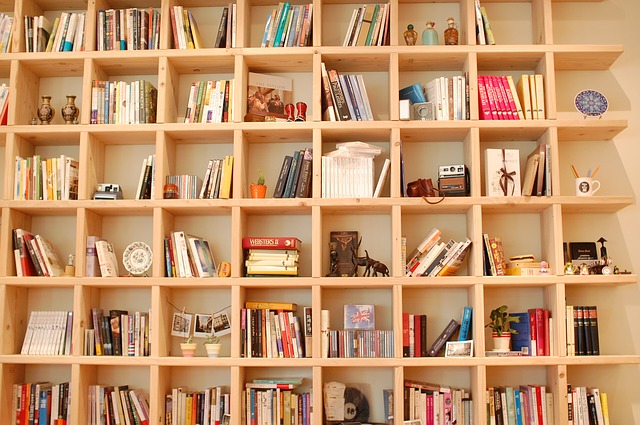
June 28, 2016
How do I create a classroom library checkout system?
Dear Otto is an occasional column where I answer questions I get from readers about teaching tech. If you have a question, please contact me at askatechteacher at gmail dot com and I’ll answer it here.
I got this question from a colleague:
I am looking for an app that classroom teachers can use to scan a classroom library and allow teachers to check books out with students. Any suggestions on one or your colleagues may have liked? Thanks for your help!
- Classroom Organizer–a free app that works with a desktop application; lets you scan in books, manage them, and check them out (through the app)
- Classroom Checkout–a fee-based app that catalogues books, manages student checkouts, and keeps track of books.
Another interesting approach that one friend uses is through Google Forms and an add-on called Checkitout: You enter all the books yourself (rather than scan a barcode and have the information populate) into a Google spreadsheet tied to a Google Checkout Form. Students would fill the Google Form out with relevant information and that would automatically populate on the spreadsheet you created. You can sort the spreadsheet by book rather than date to see which books are checked out to whom. Richard Byrne does a nice summary of how it works here.
More on classroom management:
22 Digital Tools You Must Have in Your Classroom
Organize Your Classroom for Tech (video stream of 19+ webinars)
169 Real-World Ways to Put Tech into Your Class–NOW
Jacqui Murray has been teaching K-8 technology for 15 years. She is the editor/author of over a hundred tech ed resources including a K-8 technology curriculum, K-8 keyboard curriculum, K-8 Digital Citizenship curriculum. She is an adjunct professor in tech ed, CSG Master Teacher, webmaster for four blogs, an Amazon Vine Voice book reviewer, Editorial Review Board member for Journal for Computing Teachers, CAEP reviewer, CSTA presentation reviewer, freelance journalist on tech ed topics, and a weekly contributor to TeachHUB. You can find her resources at Structured Learning.