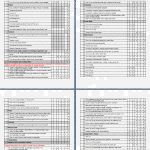July 3, 2013
How to Instill Digital Citizenship in Students
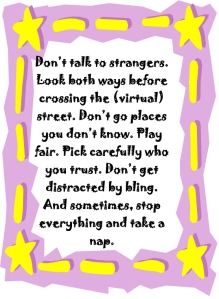 What is a parent’s greatest fear that first day they drop their precious child at kindergarten? You might think it’s whether they’ll get along with new friends or handle academic pressures. Or even that their eyes will be opened to the vastness of the Universe and no longer see their parents as the Answer to Everything.
What is a parent’s greatest fear that first day they drop their precious child at kindergarten? You might think it’s whether they’ll get along with new friends or handle academic pressures. Or even that their eyes will be opened to the vastness of the Universe and no longer see their parents as the Answer to Everything.
Those are frightening, and might be ranked in the top ten–or even five–but today, the biggest concern is how to protect an innocent from the pernicious onslaught of the technology that grows like mold over every part of the education landscape. Will that trusting child be cyberbullied? Will they see stuff they shouldn’t on school websites? Will a predator find them from a naive contact online? And what about classmates–will they share bad websites found by older siblings?
It may surprise you that this scenario also keeps teachers awake at night, especially new teachers. What if they fail to protect their charges from this violent, dark online world? I remember second grade life cycle reports. I taught students how to search online images for pictures of each stage in a bug’s development, save them to student network folders, and then proudly insert them in the report. Students would find authentic and exciting pictures of ‘ladybugs’ and ‘pupae’ and ‘preying mantis larvae’ and ‘chicks’–
Chicks! That turned out to be a lousy search term. I’d warn students to search ‘baby chickens’ instead, but always, for one child each year, it wouldn’t work and–according to their parents–were permanently damaged by the pictures that popped up. They’d have nightmares. Their personalities would forever tilt to the dark side because of that picture–at least.
Truth, all stakeholders do their best, but stuff happens. If not in the classroom, at a friend’s house whose parents aren’t as vigilant as they could be, or on an iPad during library time. Educational best practices used to insist on protecting children from those eventualities, minimize exposure by unplugging kids as much as possible. That’s not the case any more. Even if we unplug them at the school house door, they plug right back in the moment they are away from the classroom. Our job as educators is to stare into the abyss of the unknown and educate: Teach these digital natives how to not just survive but thrive in the digital world.
How? This is alarmingly simple: Follow the same rules applied to safety in their physical neighborhood–
Don’t talk to strangers.
Look both ways before crossing the (virtual) street.
Don’t go places you don’t know.
Play fair.
Pick carefully who you trust.
Don’t get distracted by bling.
And sometimes, stop everything and take a nap.
Start in Kindergarten and reinforce every time students enter the internet:
- Don’t talk to strangers–Like those tantalizing pop-ups asking What’s your name? And the nice boys who try to engage others on multi-player XBox. Remember ‘stranger danger’ and act accordingly.
- Look both ways--Be cautious every time entering a new website. If it doesn’t look safe, step back to the curb with the back button or home page and re-evaluate.
- Don’t go places you don’t know–Just as you don’t head down a side street at home just because there’s a cool boy on a bike around the corner, don’t click links outside those you’ve been sent to.
- Play fair–Share and help when you can, and don’t bully. Pretend it’s the playground. If it’s not allowed there, it’s not allowed on the internet.
- Pick carefully who you trust–Anyone with XBox and Instagram is approachable by strangers asking to be trusted. Leave those decisions to trusted adults for a few years.
- Don’t get distracted by bling–No, you didn’t win a free computer or a puppy. It’s called advertising. Don’t click a link for the freebie without talking to an adult.
- Stop everything and take a nap–Use technology, enjoy it, but in moderation. A bit of computer, a bit of outside play. Mix it up.
Once students understand the digital neighborhood is not unlike their physical one, add the specific topics that let them thrive as they face them in the Neighborhood. Cyberbullying comes early, but Social Media–that can wait for later. Here’s how I break it down:
- Cyberbullying–every year, K-8
- Digital citizenship–every year, K-8
- Internet safety–every year, K-8
- Netiquette–start in 1st grade and repeat yearly
- Passwords–start in 1st grade and repeat yearly
- Digital rights and responsibilities–start 1st or 2nd grade.
- Digital communication–start when students access multiplayer games
- Digital privacy–start in 2nd grade and repeat yearly
- Digital law–start when students learn internet searches and repeat yearly
- Digital search and research–start when students begin internet searches and repeat yearly
- Digital footprint–start in 3rd grade and repeat yearly
- Netiquette–start in 3rd grade and repeat yearly
- Digital rights and responsibilities–start in 3rd grade and repeat yearly
- Digital commerce–start in 5th grade and repeat yearly
- Social media–start in 6th grade and repeat yearly
There are many resources for teaching these topics. New teachers:
Let me close with the one element I think is most important of all: Digital rights and responsibilities. With the benefits afforded by an open internet comes the responsibility to make it a safe, healthy place for all. Use that as your framework and everything else falls into place.
Jacqui Murray has been teaching K-8 technology for 15 years. She is the editor of a K-8 technology curriculum, K-8 keyboard curriculum, K-8 Digital Citizenship curriculum, and creator of technology training books for how to integrate technology in education. She is webmaster for six blogs, CSG Master Teacher, an Amazon Vine Voice book reviewer, Editorial Review Board member for Journal for Computing Teachers, Cisco guest blogger, a columnist for Examiner.com, featured blogger for Technology in Education, IMS tech expert, and a monthly contributor to TeachHUB. Currently, she’s editing a techno-thriller that should be out to publishers next summer. Contact Jacqui at her writing office or her tech lab, Ask a Tech Teacher.