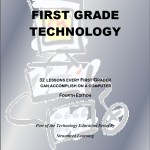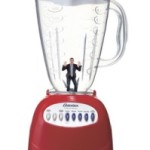June 22, 2012
Book Review: Third Grade Technology Textbook
 Third Grade Technology: 32 Lessons Every Third Grader Can Accomplish on a Computer
Third Grade Technology: 32 Lessons Every Third Grader Can Accomplish on a Computer
by Structured Learning IT Teaching Team
My rating: 5 of 5 stars
I’m often asked what books I’d recommend for teaching technology in the classroom. Each year about this time, I do a series of reviews on my favorite tech ed books. If you’re already looking ahead to next year’s technology curriculum and want to fix some of this year’s problems, I suggest you consider the seven-volume K-6 technology curriculum series that’s used in hundreds of school districts across the country (and a few internationally). It’s skills-based, project-based, aligned with NETS national standards and fully integratable into state core classroom standards.
The fourth in the series, the 119-page Third Grade Technology: 32 Lessons Any Third Grader Can Do, is the Fourth Edition (Structured Learning 2011), updated to MS Office 2007/10, available in print or digital, and perfect for Smartscreens, iPads, laptops. It includes many age-appropriate samples, reproducibles, Web 2.0 connections, thematic websites, and how-to’s. Because I edited this book, I made sure it includes pieces that I as a teacher knew to be critical to the classroom:
- PDF version is in full color
- PDF version has active links so you can click through to enrichments when required for student-centered learning
- each lesson summarizes a 45-minute class period–usually 2-3 activities, arranged temporally throughout the year for ease of understanding by students. For example, a lesson is likely to include 2-3 activities from among typing practice, student presentations, project that ties into core class activity, problem-solving that assists with 1:1 initiatives
- each lesson is aligned with NETS standards
- each lesson includes required vocabulary
- each lesson provides integrations to core classroom units and topics
- each lesson includes trouble-shooting solutions to the problems most likely to come up in the classroom
- each lesson includes enrichments for those precocious students who finish the lesson and want more
- includes a list of websites (PDF has active links, print version goes to Ask a Tech Teacher Great Websites). Both print and PDF can access a webpage on Ask a Tech Teacher that is updated yearly with new websites by grade level and category
- there’s a help link (to this blog) to a teacher using the curriculum who will help you through the prickly parts of a lesson plan. This is FREE–no charge.
- Where lessons center around purchased software, the authors made an effort to offer free alternatives. For example, instead of KidPix, teachers can use TuxPaint. Instead of Type to Learn, teachers can use a list of online keyboarding websites like Dance Mat Typing and Typing Web
- If you buy the print book, the PDF is discounted
- includes pedagogy articles to help think through critical issues like keyboarding, use of the internet, how to use wikis in classrooms, and more
- includes wall posters covering critical technology issues (like mouse skills)
Here’s the Amazon blurb:
The choice of hundreds of school districts, private schools and homeschoolers around the world, this seven-volume suite is the all-in-one solution to running an effective, efficient, and fun technology program for kindergarten-sixth grade (each grade level textbook sold separately) whether you are the lab specialist, IT coordinator, or classroom teacher. Each volume includes step-by-step directions for a full year of projects, samples, grading rubrics, reproducibles, wall posters, teaching ideas from a working technology lab. Aligned with ISTE national technology standards, the curriculum follows a tested timeline of which skill to introduce when, starting with mouse skills, keyboarding, computer basics, and internet/Web 2.0 tools in Kindergarten-First; MS Word, Publisher, Excel, PowerPoint, Google Earth, internet research, email, Web 2.0 communication tools, and Photoshop in Second-Sixth. Each activity is integrated with classroom units in history, science, math, literature, reading, writing, critical thinking and more. Extras include wall posters to explain tech concepts, keyboarding standards, discussion on integrating Web 2.0 tools into the classroom curriculum, and an Appendix of hundreds of online websites to support classroom subjects (accessed through provided internet address or embedded links in pdf version of book). Whether you are an experienced tech teacher or new to the job, you’ll appreciate the ability to get help from active technology teachers who are using the program through the online blogs and wikis.
Here are comments from users of the K-6 series:
Finally, I discovered a sequential technology lesson plan that rips through a diverse selection of applications. As an elementary school teacher and homeschool parent, I appreciate this single curriculum covering K-6th grades. While creating outrageously fun projects, students unknowingly learn MS Word, PowerPoint, Excel, Publisher, Google Earth, Photoshop, keyboarding, and problem-solving among many others plus acquire the ability to combine the applications for report and research projects. My students are highly motivated to finish other assignments so that they can get to the computers. The lessons are fun, age-appropriate and content-appropriate. The lessons are fun and are self-directed to the extent that the child can read and is self-motivated. I am thankful for such a simple yet a gem of a product. Highly recommended!
–Tracy, teacher
This workbook is a great tool for helping your primary school student learn hands on skills for the computer. Typing exercises, key hardware terms and other activities are included and can be used pretty independently by the student. It’s been a great tool for our 3rd grader and supplements the activities given in class. Would definitely recommend!
–B Johnson, parent
My daughter is using this as a text in her computer class at school. The lessons are easy to follow and informative. She has learned a lot so far this year.
–Lori
Any questions? Post them to comments. I’ll answer them!
Where to purchase:
- Amazon.com (print books)
- Teachers Pay Teachers (ebooks)
- Scribd.com (ebooks)
- Publisher’s website (print, ebooks, specials, sets)
_____________________________________________________________________________________________________________
Jacqui Murray is the editor of a technology curriculum for K-sixth grade, creator of two technology training books for middle school and three ebooks on technology in education. She is the author of Building a Midshipman, the story of her daughter’s journey from high school to United States Naval Academy midshipman. She is webmaster for six blogs, an Amazon Vine Voice book reviewer, a columnist for Examiner.com, Editorial Review Board member for Journal for Computing Teachers, Cisco guest blogger, IMS tech expert, and a weekly contributor to Write Anything. Currently, she’s editing a thriller for her agent that should be out to publishers this summer. Contact Jacqui at her writing office or her tech lab, Ask a Tech Teacher.