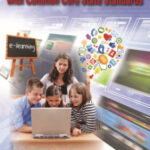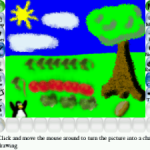November 20, 2013
Common Core: A Lesson Plan for STEM (on Bridges)
 Here’s a free lesson plan from the newest Ask a Tech Teacher book, How to Achieve Common Core with Tech–the Math Strand. This covers K-8, 114 Standards, and has 20 projects.
Here’s a free lesson plan from the newest Ask a Tech Teacher book, How to Achieve Common Core with Tech–the Math Strand. This covers K-8, 114 Standards, and has 20 projects.
BTW, the lines at the front of each step are to check off the skill–track progress in case you don’t complete it in one class period. Feel free to print to out for your classroom use:
Essential Question
How can I use practical and theoretical knowledge to solve a problem?
Summary
Students virtually construct a viable, affordable bridge and submit it (if age limits met) to a national competition. They use theoretical knowledge in a practical application. When done, they reflect on importance of both theoretical and practical in problem solving.
This lesson contributes to the rigor of your school’s math program, defined by Common Core: … Use of technology differentiates for student learning styles by providing an alternative method of achieving conceptual understanding, procedural skill and fluency, and applying to authentic circumstances.
By the end of this unit, middle school students will review all eight Standards for Mathematical Procedures, 3 W and 3 RST standards, as well as embrace an authentic experience in problem solving and the practical applications of math knowledge.
Big Idea
Bridge building requires problem-solving strategies and critical thinking while connecting what is taught in the classroom and real world applications. Sometimes, success in college and career requires following rules (think of physics laws, Theory of Relativity), conforming to standards, and working as a group.
Materials
Internet, West Point Bridge Designer (WPBD), links on class start page, calculator (if appropriate to your school)
Teacher Preparation
- Have access to a screen shot program like Windows Snipping Tool or Jing.
- If students have blogs, set them up.
- If you have access to a backchannel device (like Today’s Meet, Socrative, or Twitter), set it up.
- Have Free West Point Bridge Designer on all student computers including netbooks, laptops.
- Co-teach with instructors for physics, math, geometry, history—subjects that can be integrated into project. This ties in with traditional science toothpick bridges. Class time in these subjects will be required to complete project in a reasonable amount of time.
- Something happen you weren’t prepared for? No worries. Common Core is about problem solving. Show students how you fix the emergency without a meltdown and with a positive attitude.
Steps
____Required tech skill level: Understanding internet tools.
____What does it mean to ‘model’ something? What are examples? Anyone build model airplanes with parents? How about a model race car with Boy Scouts? Or a model using Legos? What was the purpose of those? Discuss how important it is that modeling be done with precision so student can figure out if plan will work and get a chance to rework the pieces (like Common Core’s plan, revise, edit, rewrite under ELA Standards). The process helps students understand 1) abstract reasoning vs. real-world, and 2) more exact tools are, the easier it is for others to understand model’s message.
____This project ties into a variety of Common Core math and literacy standards. We focus on student ability to use theoretical knowledge, apply it to a virtual model, and make connections to the practical application of building a bridge. Students present findings in a focused, coherent manner with evidence, sound reasoning, and well-chosen details.
____Before beginning, put backchannel device onto Smartscreen to track student comments as they work. Show students how to access it on their devices if necessary. If using Twitter, expect students to post answers to classmate problems.
____Divide students into groups. Give them thirty minutes to prepare a class presentation (of about 5 minutes in length) on what goes into creating an effective bridge, based on videos in ‘More Information’. Divide the following list of questions/issues among groups (find resources at end of lesson or by Googling. If using internet for research, review how to use it safely and effectively):
- What are design components which occur regularly?
- What are principles of good design?
- How do structural components react to stress?
- Compare strength of different components of a bridge.
- Present experiences with various bridges at home and school.
- Why are bridges constructed?
- What is the importance of perimeter, area, volume, angle measure, capacity, weight and mass on bridges?
- Describe, extend, analyze, and explore patterns required in creation of a bridge.
- How do specialized structures perform specific functions?
- How are bridges affected by gravitational forces?
- How might a change or error in design affect function?
- How does design require taking constraints into account?
- Compare/contrast shapes of natural and human-constructed objects.
____When presentations are completed, each group begins WPBD (or similar). This is student-directed. You support, not teach. Here are two YouTube tutorials to get students started:
____Here are winning WPBD designs from prior years (reprinted with permission of West Point Bridge Building Competition):
____Student groups tweet daily under #hashtag #dailyreflection about progress, problems, solutions that provided assistance in reaching decisions. Discuss mathematical formulas used—with a calculator or paper and pencil or mental math. Discuss why student picked the tool they did to make decisions. Respond to tweets of other students.
____After bridge is successfully built, save to homework dropbox (through school digital tool, Google Apps, or other).
____Submit WPBD contest entry in appropriate category (under 13 years old or over).
____Create a project website on Google Sites (or Weebly, Wix). Include:
- how student came up with bridge design
- how design changed as bridge was built
- geometric shapes used in bridge and why
- strength of bridge compared to weight
- changes student would make next time
- screenshots and screencasts of work
- how-to information
- insights and analysis
- facts, definitions, details, examples
- domain-specific and academic language. Include a glossary if necessary
- headings, illustrations, charts, graphs, multimedia
- sources (including other students) for data and opinions—avoid plagiarism
____Reflect as a group on theoretical and practical processes in problem solving.
____Problems listed at beginning of lesson are common. Expect students to solve these independently.
____Throughout class, check for understanding. Expect students to make decisions that follow class rules.
____A note: Every chance you get, use technology to facilitate teaching. Lead by example. Students will see you use tech quickly and facilely and follow your good example. They want to use tech. Don’t discourage them!
Common Core (truncated for brevity; refer to original Standards for exact wording)
Standards for Mathematical Practice
- CCSS.Math.Practice.MP1–Make sense of problems and persevere in solving them
- CCSS.Math.Practice.MP2–Reason abstractly and quantitatively
- CCSS.Math.Practice.MP3–Construct viable arguments; critique reasoning of others by commenting on their blogs
- CCSS.Math.Practice.MP4–Model with mathematics
- CCSS.Math.Practice.MP5–Use appropriate tools strategically
- CCSS.Math.Practice.MP6–Attend to precision
- CCSS.Math.Practice.MP7–Look for and make use of structure
- CCSS.Math.Practice.MP8–Look for and express regularity in repeated reasoning
Middle School
- CCSS.ELA-Literacy.RST.6-8.3–Follow precisely a multistep procedure when performing technical tasks
- CCSS.ELA-Literacy.RST.6-8.4–Determine the meaning of symbols, key terms, and other domain-specific words and phrases as they are used in a specific scientific or technical context
- CCSS.ELA-Literacy.RST.6-8.7–Integrate quantitative or technical information expressed in words in a text with a version of that information expressed visually (e.g., a table)
- CCSS.ELA-Literacy.W.6-8.7–Conduct short research projects to answer a question, drawing on several sources and generating additional related, focused questions that allow for multiple avenues of exploration
- CCSS.ELA-Literacy.W.6-8.8–Gather relevant information from print and digital sources, using search terms effectively
- CCSS.ELA-Literacy.W.6-8.9–Draw evidence from informational texts to support analysis, reflection, and research
Extension:
- If you live in Mississippi, consider Mississippi Department of Transportation Bridge Building Competition
- Teach students to use an online calculator like these or one built into computer to verify answers. Be sensitive to whether your school allows calculator use.
- Review assessment criteria with students prior to beginning lesson.
More Information:
- Building Bridges, Domes, Skyscrapers, Dams & Tunnels
- Model bridge Design
- Bridge basics
- Nova’s Build a Bridge
- Pictures of bridges
- World’s Strangest Bridges!!
- If using this for an assessment, see the full list of assessment items by grade level at end of unit.
Want more? Here’s a 30-minute video on using technology with Common Core math standards. Be prepared: The audio’s fine, video not always great.
[youtube=http://www.youtube.com/watch?v=0eEB-XYAnUo&w=560&h=315]
Other webinars available here.
More Common Core articles:
Common Core Language: Teach Your Students to Speak Like a Geek
Common Core Breathes Life into Keyboarding
Common Core requires publishing. Technology makes that happen
Book Review: Common Core Lesson Plans
7 Ways Common Core Will Change Your Classroom
Jacqui Murray has been teaching K-8 technology for 15 years. She is the editor of a K-8 technology curriculum, K-8 keyboard curriculum, K-8 Digital Citizenship curriculum, and creator of technology training books for how to integrate technology in education. She is webmaster for six blogs, CSG Master Teacher, an Amazon Vine Voice book reviewer, Editorial Review Board member for Journal for Computing Teachers, a columnist for Examiner.com, IMS tech expert, and a weekly contributor to TeachHUB. Currently, she’s editing a techno-thriller that should be out to publishers next summer.