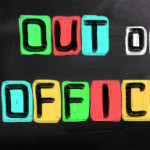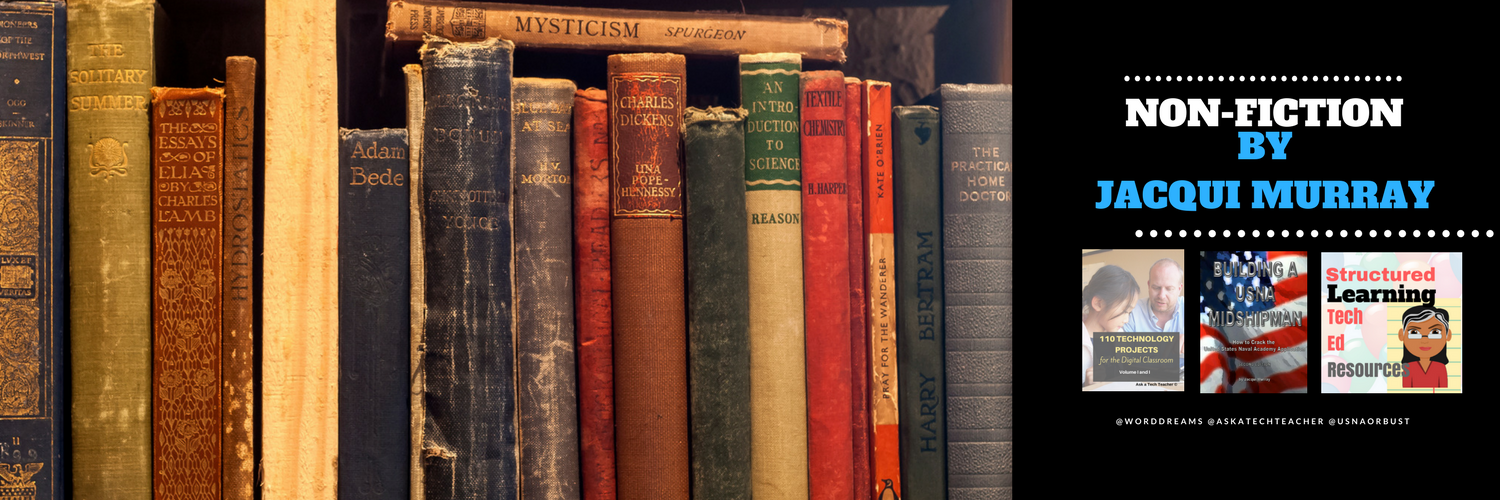
February 4, 2018
Nonfiction by Jacqui Murray
Here is a collection of the nonfiction books I’ve published both as editor and author. They’re available for sale on a variety of popular outlets:
B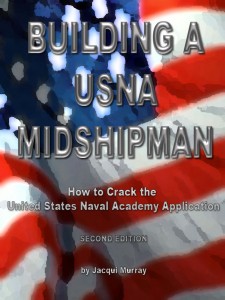 uilding a Midshipman
uilding a Midshipman
How to Crack the USNA Application
You don’t have to be a miracle-worker to the 10% of applicants accepted to a military academy, but you do need a plan. For the thousands of students who apply every year–and slog through the numbing concatenation of decisions preceding a nomination–there is no greater discouragement than the likely event that they will fail. This, though, is the Board’s peek into an applicant’s moral fiber and an important ingredient to the go/no go decision. In the words of James Stockdale, USNA ’46 and Medal of Honor Winner: “The test of character is not ‘hanging in there’ when you expect a light at the end of the tunnel, but performance of duty and persistence of example when you know that no light is coming.” This is the true story of Maggie Schmidt, an All-American kid who dreamt of attending the Naval Academy when her research into the typical Midshipman uncovered a profile alarmingly like herself. This book describes her background and academic interests, her focus, as well as her struggle to put together a winning admissions package. Along the way, you gain insight into the moral fiber that grounds everything she does and the decisions she must make that some consider impossible for an adolescent, but are achievable for thousands of like-minded teens. This workbook walks you through the long process, provides check lists of everything required, decision making matrices, goal-setting exercises to determine if USNA is a good fit for you, and a mix of motivation and academic advice to balance a decision that rightfully might be the biggest one most teens have ever made. See the publisher’s website at structuredlearning.net for more details.
Amazon.com–paperback
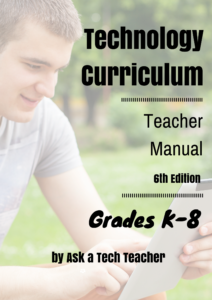 Kindergarten through Eighth Grade Technology Curriculum
Kindergarten through Eighth Grade Technology Curriculum
32 lessons Every Child Can Accomplish on the Computer
The choice of hundreds of school districts, private schools and homeschoolers around the world and tens of thousands of students, this nine-volume tech ed curriculum is the all-in-one solution to running an effective, efficient, and fun technology program for kindergarten-eighth grade (each grade level textbook sold separately) whether you are the lab specialist, IT coordinator, or classroom teacher. Each lesson is aligned with both Common Core State Standards* and National Educational Technology Standards, and includes an Essential Question, Big Idea, suggested Assessments, required materials, vocabulary, problem solving, teacher preparation required, how to extend learning, examples, grading rubrics, additional resources, and how students can collaborate/share projects. Using a tested approach that promotes literacy, critical thinking, problem-solving, and decision-making, students learn the technology required to prepare for their future. The secret for you, as teacher, is knowing what to teach and when.
Each textbook is 212-252 pages with 218-301 images. Each text includes a K-6 or 6-8 wide-ranging Scope and Sequence, 32 weekly lessons, monthly homework (3rd-8th only), student Certificate of Completion, articles that address tech pedagogy, and posters ready to print and hang on your walls.
With your purchase, you receive FREE access to a wealth of online resources including hundreds of teacher materials that differentiate instruction, websites that extend learning, and free help from professionals using the curriculum (membership included with purchase).
Available in print and digital from:
Amazon.com (print)
Teachers Pay Teachers (print and digital)
Publisher’s website (print and digital)
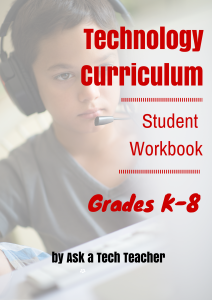 Student workbooks for Technology Curriculum
Student workbooks for Technology Curriculum
Support K-8 Technology Curriculum
9 grade-level technology curriculum student workbooks (kindergarten through 8th grade–grades K-2 not yet available) with teacher manuals (see Technology Curriculum above) and teacher videos. Aligned with the Structured Learning K-8 technology curriculum (which is aligned with Common Core and ISTE)–one ebook per grade level. Each ebook is 148-203 pages, with 251-406 images.
This is a student-paced, student-directed course that integrates with any school curriculum and prepares students for end-of-year Common Core testing.
Not available individually–only available as a room, site or District license.
Available in digital only:
Teachers Pay Teachers (ebooks)
 Ultimate Guide to Keyboarding
Ultimate Guide to Keyboarding
K-8 (available in print or digital)
- a comprehensive approach to teaching keyboarding–lots of detail, numerous illustrations so it’s easily understood even by teachers who don’t teach tech for a living. Rich in detail so everyone can understand it.
- supports Common Core needs in the form of yearly testing and Standards requirements for a tech-infused classroom
- detailed timeline of what to introduce when. Starts weekly and moves to monthly as teachers become more comfortable with how to integrate keyboarding into their classroom
- can be used with or without optional student workbooks and videos. All three products are fully aligned so students and teacher are at the same point any moment in time.
K-5 available in print and digital; Middle school in digital only:
Teachers Pay Teachers (ebooks)
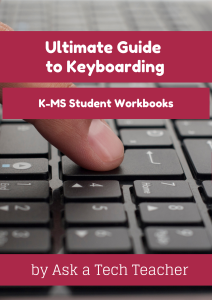 Student workbooks for Keyboarding
Student workbooks for Keyboarding
Support Ultimate Guide to Keyboarding
7 grade-level student keyboard workbooks (kindergarten through Middle School) to accompany teacher two-volume Ultimate Guide to Keyboarding. One for each grade K-Middle School, delivered digitally, to enable students to self-pace, self-manage their year-long keyboarding journey from wherever they are.
Each is about 80 pages long with 40-50 illustrations.
Includes:
- Why learn keyboarding?
- formative and summative assessments
- domain-specific vocabulary
- relevant problem solving
- required digital citizenship overview
- Embedded links available so students can simply click and go—no searching for the site, typing in addresses, trying to remember the site address
- Samples of projects at student fingertips so wherever they’re practicing, they have an example and directions
- Background material right there. If student wants to remember what they did a week–a month–ago, it’s right there.
- Workbook goes with the student. It’s licensed to them through the school. If they’re in the library, the classroom, the soccer field, they can practice. Even at home.
These workbooks encourage independence in student keyboarding learning and require only nominal direction from a teacher, homeschooling parent, or another adult. These are perfect if keyboarding is taught across classes at your school—not in the tech lab–or taught in a home environment.
Not available individually–only available as a room, site or District license.
Free with each multi-user license:
- 12 companion videos for students–one-two a month for a 9-month school year. Aligned with workbooks
- associated teacher Ultimate Guide to Keyboarding–year-long curriculum, aligned with workbooks. Allows teacher to guide students in their independent learning.
Available in digital only:
Teachers Pay Teachers (ebooks)
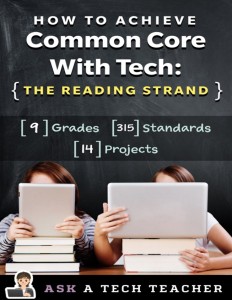 Common Core lesson plan books
Common Core lesson plan books
Themed to the strands–language, math, reading, writing, speaking/listening
Common Core–Lesson Plans organized by strand: How to Achieve Common Core with Tech is a five-book series that focuses on using technology to meet Common Core standards in Language, Writing, Reading, Speaking/Listening, and Math.
Throughout the 150+-page Common Core roadmap to educational reform, it’s clear the 21st Century learner requires technologic proficiency—digital dexterity to fuel the ‘college and career’ engine. One example: Common Core assessments will be completed online—only possible if students use technology as comfortably as paper and pencil to demonstrate knowledge. To accomplish this requires a seamless integration of technology into classroom curricula.
This series makes that happen. You see how to use computers, websites, tablets, graphic art, infographics, web widgets to scaffold what you already teach–easy-to-understand tech tools, no more complicated than the iPads and manipulatives you already use.
Each lesson includes
- Common Core standards addressed
- NETS-S Standards addressed
- Vocabulary used
- Time Required
- Grade level recommended and suggested background
- Essential Question
- Big Idea
- Materials required and teacher preparation
- Step-by-step directions
- Help with tech problems
- Extensions—how to differentiate and dig deeper
Available in digital only:
Teachers Pay Teachers (ebooks)
 The Key to Aligning Your K-5 Class With Common Core State Standards
The Key to Aligning Your K-5 Class With Common Core State Standards
30 Projects that integrate technology into core lesson plans
30 Technology Projects Aligned With Common Core State Standards is for classroom teachers, technology integration specialists and lab professionals, as a resource for aligning their technology program with the Common Core State Standards now implemented in forty-six states. You will find it a foundational tool for scaffolding technology into the areas of math, language, reading, writing, speaking and listening as is required in CCSS. Overall, they are authentic approaches to student-centered learning, asking the student to be a risk-taker in his/her educational goals and the teacher to act as guide. The essential questions are open-ended and conversations organic and inquiry-driven, ultimately asking students to take responsibility for the process of their own learning.
It can be used as a resource book, to provide exciting new lessons that seamlessly blend technology with lesson plans and involve students in the many new tools available to enrich their educational experiences, or a road map, plotting the vertical planning and differentiated instruction fundamental to CCSS goals.
There are thirty lessons, five per grade level. Each includes:
- The Common Core State Standard alignment
- The Essential Question—the Big Idea
- An Overview
- Objectives and Steps
- A Sample (where appropriate)
- Links to related websites and material (where applicable)
- Additional grade levels suitable for the lesson
Available in print and digital from:
Teachers Pay Teachers (ebooks–the complete K-5 book or bundles of grade-level lesson plans)
Publisher’s website (print and digital–entire book or grade-level bundles)
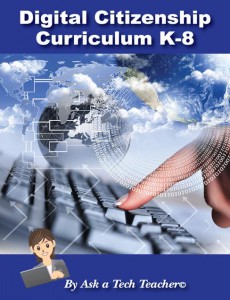 K-8 Digital Citizenship Curriculum
K-8 Digital Citizenship Curriculum
9 grade levels
17 topics
46 lessons
46 projects
A year-long curriculum that covers everything you need to discuss on internet safety and efficiency.
Topics include:
- cyberbullying
- digital citizenship
- digital commerce
- digital communications
- digital footprint
- digital law
- digital privacy
- digital rights and responsibilities
- digital search/research
- fair use/public domain
- image copyrights
- internet safety
- netiquette
- plagiarism
- passwords
- social media
- stranger danger
Each grade level includes 3-8 lessons, 3-8 projects, and a full year of instruction in non-sequential order that fits nicely into your school schedule or current technology curriculum. It can take the entire 45-minute class if you have time or multiple pieces of various classes.
Available in print and digital from:
Amazon.com (print)
Teachers Pay Teachers (ebooks)
Publisher’s website (print and digital)
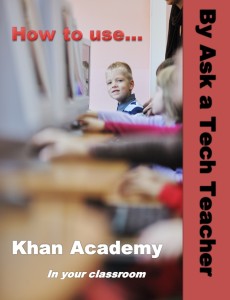 Single Lesson Plans
Single Lesson Plans
on popular tech ed topics
For K-8
Each 5-15 pages long
Previews available on Publisher’s website
Topics include:
- 14 Non-writing Options to Teach Writing
- 15 Digital Tools in 15 Days
- 25 Digital Tools in the Classroom
- Blogging in class
- Brainstorming and Mindmapping in class
- Bridge Building
- Debate in class
- Digital book reports
- Digital note-taking
- Digital quick stories
- Digital quick writes
- Digital timelines
- Gamify your class
- Genius Hour in your class
- Google Apps
- Human Body
- Image Copyright Do’s and Don’ts
- Infographics 101
- Internet search/research
- Keyboarding and the Scientific Method
- Khan Academy in class
- Martin Luther King
- Presentations in the classroom
- Robotics 101
- Screencasts and Screenshots
- Symbols, Tools, and Toolbars
- Tech in Service learning
- Twitter in class
- Write an Ebook during class
Available in digital from:
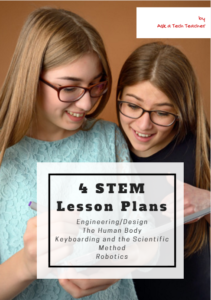 Themed PDF Bundles
Themed PDF Bundles
For K-12
Each 5-15 pages long
Preview available on Publisher’s website
Topics include STEM, Hour of Code, specific software, writing, keyboarding, Google Earth, Common Core, art, science, and more.
What’s included in each bundle:
- Four to eight technology-specific step-by-step lessons, including reproducibles, grading rubrics, sample projects, extensions for advanced students and troubleshooting tips.
- Next-day delivery via email in the universally-readable .pdf format
- How projects integrate technology into your curriculum whether you’re the classroom teacher, the lab teacher or home-schooling your child
- A summary of each project, suggested grade level and prior knowledge, time required, software required, and projects that should be completed prior to this one
- A summary of which higher-order thinking skills and which NETS-S technology-specific skills are covered
Available in digital from:
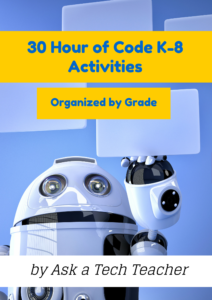 K8 Hour of Code Bundle
K8 Hour of Code Bundle
For K-12
55 pages
Preview available on Publisher’s website
Age-appropriate lesson plans that scaffold on each other for your Hour of Code coding/programming activities.
What’s included in each bundle:
- 30 K-8 coding activities, organized by grade
- 138 images
- aligned with ISTE and Common Core
- lots of options to differentiate for student needs
Each lesson includes:
- problem solving
- assessment strategies
- Essential Question and Big Idea
- teacher prep
- domain-specific vocabulary
- step-by-step instructions
Available in digital from:
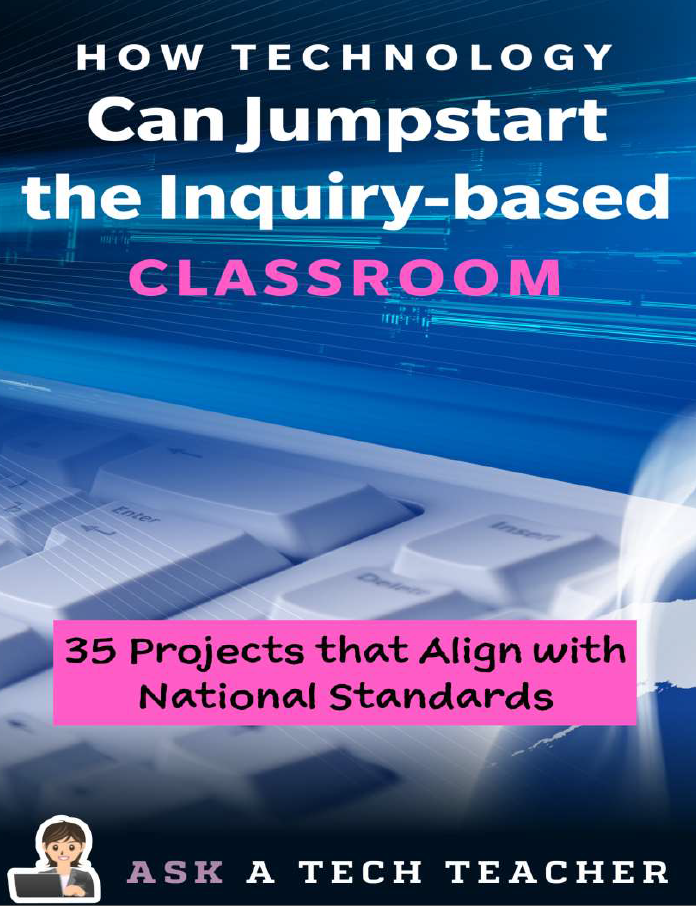 How Technology Can Jumpstart the Inquiry-based Classroom
How Technology Can Jumpstart the Inquiry-based Classroom
35 Projects Aligned with the Structured Learning K-6 Curriculum and National Standards
The question we get often from teachers—both new and seasoned—is: How do you teach technology skills (i.e., the use of foundational programs like word processing and keyboarding) while integrating it into classroom units AND keeping student interest?
With the right resources, that’s easy. We’ve put thirty-five of them together in this book for you.
Each of the K-6 lessons in this book, How Technology Can Jumpstart the Inquiry-based Classed: 35 Projects That Align with National Standards, includes practical strategies for integrating technology authentically into core classroom lessons. They are easily adapted to any number of subjects be they science, literature, history, math, reading, writing, critical thinking, or another. The focus is on easy-to-use online tools (with some exceptions) that are quick to teach, inquiry-driven, intuitive, and free. You introduce the tool, demonstrate the project, answer clarifying questions, and let students’ curiosity loose.
And each lesson is aligned with the Structured Learning K-6 technology curriculum. Now, you have options. Cool, isn’t
Available in print and digital from:
Teachers Pay Teachers (ebooks–entire book or grade-level bundles)
Publisher’s website (print and digital–K-6 book or grade-level bundles)
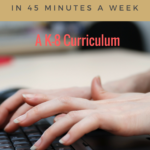 Keyboarding Curriculum for K-8
Keyboarding Curriculum for K-8
in 45 minutes a week
You may think it impossible to find a keyboarding curriculum that creates accomplished typists from the skimpy forty-five minutes a week you can devote to keyboarding. You teach what you can, but it always seems to be the same lessons—hands on home row, good posture, eyes on the copy. You wonder if it’s making a difference.
Every year, you promise it will go better and then it doesn’t. You’re thinking of giving up. You have lots of friends who hunt-and-peck as adults and are doing fine. Does it even matter if students learn to touch type?
Yes, it matters, and there is a way. It requires a plan, faithfully executed, with your eye relentlessly on the goal, but if you commit to that, it works. In this book, The Essential Guide to Teaching Keyboarding in 45 Minutes a Week: a K-8 Curriculum, I’ll share a keyboarding curriculum for K-8 that I’ve seen work on thousands of students. You’ll find directions on what to do, how and when. Consider this the keyboarding version of Strunk and White’s Elements of Style—everything you need in a short 110 (give or take) pages.
Available in print and digital from:
Teachers Pay Teachers (ebook)
Publisher’s website (print and digital)
 55 Technology Projects for the Digital Classroom
55 Technology Projects for the Digital Classroom
Everything you need to integrate computers into K-8 classes
Volume I and II
The all-in-one K-8 toolkit for the lab specialist, classroom teacher and homeschooler, with a years-worth of simple-to-follow projects. Integrate technology into language arts, geography, history, problem solving, research skills, and science lesson plans and units of inquiry using teacher resources that meet NETS-S national guidelines and many state standards. The fifty-five projects are categorized by subject, program (software), and skill (grade) level. Each project includes standards met in three areas (higher-order thinking, technology-specific, and NETS-S), software required, time involved, suggested experience level, subject area supported, tech jargon, step-by-step lessons, extensions for deeper exploration, troubleshooting tips and project examples including reproducibles. Tech programs used are KidPix, all MS productivity software, Google Earth, typing software and online sites, email, Web 2.0 tools (blogs, wikis, internet start pages, social bookmarking and photo storage), Photoshop and Celestia. Also included is an Appendix of over 200 age-appropriate child-friendly websites. Skills taught include collaboration, communication, critical thinking, problem solving, decision making, creativity, digital citizenship, information fluency, presentation, and technology concepts. In short, it’s everything you’d need to successfully integrate technology into the twenty-first century classroom.
Available in digital format from:
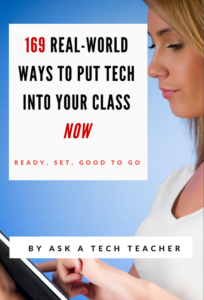 169 Real-World Way to Put Tech into Your Classroom
169 Real-World Way to Put Tech into Your Classroom
Ready. Set. Good to go.
169 Real-World Ways to Put Tech Into Your Class Now (expected publication date: August 2016) provides 1) an overview of the tech topics most important to your teaching, and 2) practical strategies to address common classroom tech problems. Each tip is less than a page long–many only a third of a page. The goal: Give you what you need to know without a long learning curve. Topics include iPads, Chromebooks, assessment, differentiation, social media, security, writing, and more.
Here’s a preview. Here are the top three solutions to any tech problem you encounter in your classroom:
… reboot, restart …
… close, reopen …
Google it!
Available digitally from:
Teachers Pay Teachers (mid-July)
Publisher’s website (mid-July)
 65 Posters for Your Classroom
65 Posters for Your Classroom
This set of sixty-five posters is a varied collection you can use to share critical issues dealing with technology and education. Print them out and hang them on your classroom walls or share them out digitally on a Twitter, Facebook, or Instagram feed.
Table of Contents
Posters 1 – 8 Problem-solving, critical thinking
Posters 9 – 10 Mouse Skills
Poster 11 – 12 Computer position
Poster 13 – 16 Digital devices
Poster 17 Tech in Ed
Poster 18 – 27 Keyboarding
Posters 28 – 31 Reading
Posters 32 – 35 Writing
Posters 36 – 38 Tomorrow’s education
Poster 39 Flipped Classroom
Poster 40 Digital Student
Poster 41 – 44 Saving on Computers
Posters 45 – 48 Digital Citizenship
Posters 49 – 53 Digital Search and Research
Posters 54 – 57 Tech Skills
Posters 58 – 62 Inspiration
Posters 63 – 65 Tech Lab
Available digitally from:
 36 Articles on How to Put Technology into Your Classroom
36 Articles on How to Put Technology into Your Classroom
36 Articles on How to Put Technology into Your Classroom includes the 36 most requested 2012-13 tech ed articles from Ask A Tech Teacher© , a group of technology professionals who run an award-winning resource blog where they provide free materials, advice, lesson plans, pedagogic conversation, website reviews, and more. They cover critical topics like how blogging makes students better writers, the importance of social media to education, how to teach keyboarding the right way, why technology is important for all learners, what to include on the youngest child’s computer, using internet start pages in tech lab and more. Each article is quick (1-2 pages), pithy, and easy-to-understand. They’re written by a working tech teacher with fifteen years experience teaching technology to all age groups.
Available digitally from:
 16 Holiday Projects
16 Holiday Projects
for Kindergarten-Eighth
A 45-epage student-tested collection of 16 holiday-themed projects for kindergarten through eighth grade using Word, Excel, Publisher, KidPix, TuxPaint, Web 2.0 tools and more. They’re from the team of Ask a Tech Teacher technology teachers, designed to to be fun, festive, while teaching important tech skills. Use them for any holiday. They’ll fill your year with pictures, calendars, wallpaper that kids will love making and want to give to family as gifts.Free if you buy 3 SL books
Available digitally from:
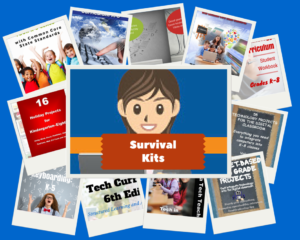 Teacher Survival Kit
Teacher Survival Kit
Everything you need to integrate tech into your classroom
You may be the Technology Specialist, the Coordinator for Instructional Technology, IT Coordinator, Technology Facilitator, Curriculum Specialist, Technology Director or the technology teacher for your school—tasked with finding the right computer project for each classroom unit. You have a limited budget, less software, and the drive to do it right no matter the roadblocks.
You may even be a classroom teacher, a subject teacher, intent on using the fabulous technology available to ramp up your teaching.
How do you reach your goal?
Here’s how: Technology Survival Kits. There are six of them:
- K-5 Tech Teacher
- K-6 Tech Teacher
- Middle School Tech Teacher
- K-5 classroom/subject teacher
- Middle School classroom/subject teacher (coming soon)
- Summer Tech Camp–Build Your Own Adventure in Technology
Click the link. Check out what’s available. You’ll be thrilled.
Available in print and digital from:
 Webinars
Webinars
Each about thirty minutes, delivered in the comfort of your home, your backyard, or wherever you choose to watch.
Delivered as a playlist organized by topic.
Topics include:
- Organize your classroom for tech
- K-8 Curriculum Companion
- Pedagogic topics
- Common Core topics
Available only through this link
Books play well with these devices: