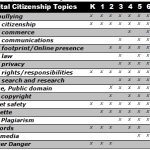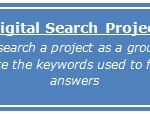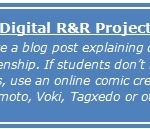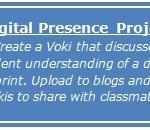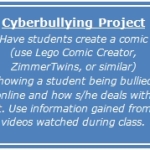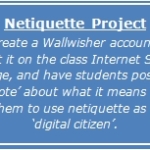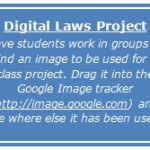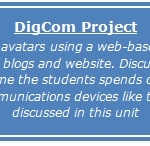June 14, 2012
How to Teach Internet Safety in K-6
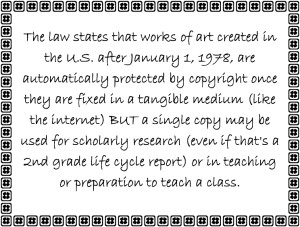 The Internet is a wonderful resource for kids for researching school reports, communicating with teachers, staying in touch with friends, and entertaining themselves. They can literally hit a few keystrokes and find out about culture in China, the history of Europe, or take a tour of the American White House.
The Internet is a wonderful resource for kids for researching school reports, communicating with teachers, staying in touch with friends, and entertaining themselves. They can literally hit a few keystrokes and find out about culture in China, the history of Europe, or take a tour of the American White House.
But with that access comes risks, even if you’re careful. For example, in our class project on life cycles, we never allow the students to search “chicks”, rather they must type “baby chickens” to avoid the problems the former carries.
The digital natives we are educating don’t want to hide from these sorts of problems, though. They want to learn to manage them. What we as teachers must do is show them how to avoid the internet’s bad neighborhoods so they can benefit from the good. Here’s my year-by-year teaching run-down:
Kindergarten Lesson Plan
I mix internet safety lessons in with other teaching during my 45-minutes-per-week lesson. I spread it out throughout the year, repeating if necessary, which doesn’t bother kindergartners.
- First time students access the internet, I provide an overview. What is it? Where does it go? What will they see once they’ve clicked a link? How should they safely use a link? How do they NOT click on the ads (and what are ‘ads’)?
- We visit age-appropriate videos that teach online safety
- Have sufficient adult assistance that student activities can be corrected immediately so learning is seamless and students aren’t confused
First Grade Lesson Plan
I mix these lessons in with other teaching throughout the year. I reinforce the topic at least monthly so students realize its importance.
- Remind students of the lessons learned about the internet safety in kindergarten–what is it? Where does it go? What will they see once they’ve clicked a link? How should they safely use a link? How do they NOT click on the ads (and what are ‘ads’)?
Second Grade Lesson Plan
- For 15-30 minutes of one weekly lesson: Discuss image copyright as your students search for online pictures in conjunction with a class report—what that is, why it’s important, how to identify a copyrighted image. Here are several websites with copyright-free images:
- Creative Commons
- Flikr–they list their restrictions–this is a good learning tool
- Flikrcc–only creative commons images on Flikr
- Free Photo
- Morgue File–free images, but check the licenses first
- ClipSafari
- Open Photo
- Smithsonian Wild–200,000 animal pictures!
- Stock Exchange
- Wiki Images
- For one lesson during the year: Discuss online presence as you create an online story in Storybird or Blabberize.
- Reinforce cybersafety and online securityby creating an avatar using one of these free web-based avatar creators:
- Research a project that goes to specific websites as a method of teaching safe search methods
- During sponge or free time before/after a project: Visit online websites like:
Third Grade Lesson Plan
This is a four-week unit
- Create avatars as you discuss internet safety. Use:
- Discuss online netiquette
- Discuss copyrights
- Discuss plagiarism
- Websites to visit throughout the semester, during free time before/after projects:
Fourth Grade Lesson Plan
This is a five-week unit
- Create avatars as you discuss internet safety
- Discuss safe research methods (and how that equates to internet safety)
- Discuss netiquette, good online manners
- Discuss copyrights
- Discuss plagiarism
- Websites we visit (given time)
Fifth Grade Lesson Plan
This is a seven-week unit
- Discuss digital citizenship—what that means, why it’s important, the responsibilities of being a ‘digital citizen’
- Discuss copyrights
- Discuss plagiarism and the importance of giving credit to the creator of text and images
- Discuss fair use
- Discuss public domain
- Discuss ‘digital footprint’—what’s that mean?
- Discuss netiquette, good online manners
- Discuss safe online presence (no last names, etc.)
- Discuss safe research methods (and how that equates to internet safety)
- Webquest on Hoax or Not
- Website on Is This Picture Real?
Sixth Grade Lesson Plan
Includes Teens
- Self-directed online internet safety unit
Here are tips suggested by many Police Departments as good general rules for kids accessing the internet:
- Tell your parents immediately if you come across something that makes you feel uncomfortable. Remember that people on the Internet may not be who they seem.
- Never give out identifying information such as your name, home address, school name or telephone number in a public message, such as in a chat room or on a bulletin board.
- People who are dangerous may represent themselves online as a young boy or girl to entice you to a face-to-face meeting.
- You should never arrange a face-to-face meeting without first asking a parent. If a parent agrees, you should meet in a public place with your parent accompanying you. Be careful when someone offers you something for nothing.
- Be very careful about any offers that involve you coming to a meeting or have someone visit your home.
- Always get to know your online friends just as you would get to know all of your friends.
- Never send your picture without first asking a parent.
- Never respond to messages or items that are suggestive, obscene, belligerent, threatening or make you feel uncomfortable.
- Be sure that you are dealing with someone you and your parents know and trust before giving out any personal information about yourself.
- Diligent parental supervision will help ensure your safety on the Internet.
How do you teach internet safety?
Digital Citizenship Lesson Plans
Jacqui Murray has been teaching K-8 technology for 15 years. She is the editor/author of dozens of tech ed resources including a K-8 technology curriculum, K-8 keyboard curriculum, K-8 Digital Citizenship curriculum, and dozens of books on how to integrate technology into education. She is webmaster for six blogs, CSG Master Teacher, an Amazon Vine Voice book reviewer, Editorial Review Board member for Journal for Computing Teachers, CAEP reviewer, CSTA presentation reviewer, freelance journalist on tech ed topics, a tech ed columnist for Examiner.com, and a weekly contributor to TeachHUB. You can find her resources at Structured Learning.