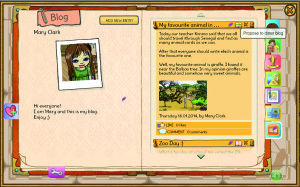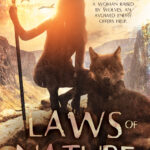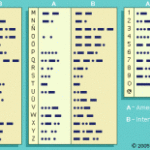January 9, 2018
Why and How Students Can Blog
 Blogging is a popular tool used in education to not only practice writing, but reinforce collaboration, perspective taking, speaking/listening skills, and a lot more. It’s grown up from its pedestrian start as a journaling platform, where writers share daily activities and don’t stress over spelling and grammar. Look at these reasons why teachers incorporate blogging across all academic topics and lesson plans:
Blogging is a popular tool used in education to not only practice writing, but reinforce collaboration, perspective taking, speaking/listening skills, and a lot more. It’s grown up from its pedestrian start as a journaling platform, where writers share daily activities and don’t stress over spelling and grammar. Look at these reasons why teachers incorporate blogging across all academic topics and lesson plans:
Collaboration
Students collaborate by commenting on the posts of others and/or co-writing a blog themed to a particular topic, taking turns posting articles.
Developing a profile
Blog profiles–often found at the top of the sidebar–summarize what the blog will address in just a few sentences. They must be pithy, concise, and clear. This is a great way for students to think through the purpose of their blog and share it in a way suited to the task, audience, and purpose. I am constantly reworking my own as I figure out a better way to communicate the gist of what I am doing.
Differentiation
There are many communication options in blogging–text, images, videos, embeds, screenshots, screencasts, links, and more. Students learn to select the strategy that best suits their purpose and audience, as they seek to connect with all types of learners. It matters less what they use than that it is the right tool for the purpose. That’s differentiation.
Digital footprints
Students want to blog because it puts them online, but before they begin, they must understand the concept of ‘digital footprint’. With that as the entry ticket to getting online, they practice with every post they publish until protecting their digital footprint has become habit.
Keyboarding skills
Though blogs use many media, their essence remains text. Students must be good at keyboarding to efficiently use blogs. If they’re still trying to find where a letter is on the keyboard, they won’t be able to succinctly share their thoughts. Because students will want to blog, it becomes an excellent platform for practicing and honing keyboarding skills.
Perspective-taking
Because blogs are published to the world, students quickly realize that they must understand life outside their personal bubble if they expect to connect with readers. Student opinions and attitudes are honed by their life and circumstances. Writing a post that reflects that perspective while accepting others have not walked in their shoes is powerful. The same applies to commenting on others’ posts. Students who excel at blogging, establishing a platform that’s meaningful and popular, will own this perspective-taking approach.
Reflection
The roots of blogging lay in journaling. Back in the day, it was a way to share daily thoughts. It’s grown up since then, but remains a personal perspective on topics with the critical addition of evidence and relevance. In fact, these two pieces–a timely reflection on events based on evidence–have exploded blogging’s popularity. Reflection is a task at the core of many learning standards and is well-delivered with blogs.
Writing skills
Blogs hone writing skills that focus on the cogent, pithy presentation of ideas in 300-1000 words. Most students are happy with that mitigated limit, revel in blog’s true-ism that ‘less is more’. They’ll happily write-review-edit-rewrite and make a better post.
Adding comments to classmates’ blogs is more writing practice. Students must stay on topic, provide evidence from the post, and understand the perspective of the writer. Only then can they engineer a pithy comment that is authentic and purposeful. That’s a lot of learning in a few sentences.
But blogging is not without drawbacks. First: Don’t roll out blogging in your classroom without educating students on digital citizenship — privacy, profiles, footprints, safety, fair use/copyrights. I have lots of information on those topics on my blog. Another good resource is Common Sense Media.
Second: Secure the buy-in of all stakeholders, from teachers who think blogging is either cutting edge (meaning outside their skillset) or unsafe (refer back to the discussion on digital citizenship), parents who think it’s social media, and Admin who are suspicious of both. Unless the topic of blogging has already stormed the pedagogic barricades at your school, take time to make sure everyone understands it before getting started.
And finally: If students don’t have solid keyboarding skills, they will find blogging onerous. That’s probably the biggest impediment to having 2nd graders blog — they just don’t type well enough to let their thoughts flow freely.
If you’re ready to get started, here’s a quick how-to that will kick-start blogging in your classroom:
Start by introducing the concept of ‘blogging’—that it is short articles published online, enhanced with images, videos, audio, embeds, with the express purpose of sharing ideas and garnering feedback. Watch Blogs in Plain English for a quick overview. In education, the goal is that students 1) engage effectively in collaborative discussions with diverse partners, 2) build on others’ ideas, and 3) express their own ideas clearly.
Discuss the importance of protecting student digital footprints while engaging with others online. Remind students to:
- Follow privacy rules appropriate for any online sites — first name only, no addresses or personal information that could be used in identification.
- Be concise. Readers don’t go to blogs to read a novel.
- Be pithy. Don’t go into tangents or discuss unrelated topics.
- Be knowledgeable. Because there are so many bloggers, students must come across as intelligent on their topic and smart enough to discuss it in that one minute the reader gives them.
- Fit articles to the audience, task, purpose. Blogs tend toward informal, but vary depending upon assignment.
- Don’t snub other opinions. This mean-spiritedness turns people off.
- Follow agreed-upon rules for discussions.
- Be aware of ‘cyberbullying’; make sure blog posts and comments do not cross this line.
- Use good writing conventions, and academic and domain-specific words as required.
Ready? Have students sign onto the class blog account with Edublogs, WordPress, Kidblog, Google Blogs, Weebly or another option that works for your student group. If available, set up a class account so students log in under the teacher name. Show students samples of last year’s student blogs as well as yours. Have several entries on your blog that tie into class inquiry. Ask students to post a comment and to respond to classmate comments. This divi vs beaver builder collectiveray review will also help you choose the right WordPress plugin.
Once students are comfortable with the process, have them post an article on their blog. Include media they can add without assistance or by watching classmates. This should be as self-directed as possible, encouraging students to explore blog widgets and tools available. If necessary, pair struggling bloggers with more experienced ones for the first few posts. Before pushing ‘publish’, students review and edit where necessary, and format with fonts, colors, and styles for clarity.
When finished, students visit classmate blogs and leave supportive comments.
Once a month, students post on an inquiry topic and then comment on five classmate posts.
Blogs can be graded or ungraded. If you’re going to assess posts, consider these criteria:
- How responsive to the topic is it?
- How original is material?
- How respectful of other points of view is it?
- Does it follow standard writing conventions as practiced in class?
- Does it provide evidence to support statements (with linkbacks to original material)? Is that evidence credible and accurate? Does the student provide credit where necessary?
If you want to use a rubric for assessment, here are several good examples:
- Scholastic blog rubric for grades 3-5
- University of Wisconsin—Stout—for their education department
- A Penn State professor’s creation
- A general scoring rubric
–published first on TeachHUB
More on blogging:
Can We Eliminate Blogs–Teachers Hate Them!
6 Tips I Wish I’d Known When I Started Blogging
13 Ways Blogs Teach Common Core
Jacqui Murray has been teaching K-8 technology for 15 years. She is the editor/author of over a hundred tech ed resources including a K-8 technology curriculum, K-8 keyboard curriculum, K-8 Digital Citizenship curriculum. She is an adjunct professor in tech ed, CSG Master Teacher, webmaster for four blogs, an Amazon Vine Voice book reviewer, CAEP reviewer, CSTA presentation reviewer, freelance journalist on tech ed topics, and a weekly contributor to TeachHUB. You can find her resources at Structured Learning.