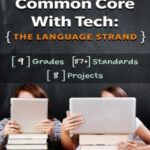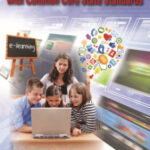August 15, 2013
5 Tech Ed Tools to Use this Fall
 Technology has become synonymous with education reform. Like starter on a barbeque, squirt around enough iPads and digital tools and classes start to sizzle. No one says, “Let’s teach cursive in 1st grade–that’s how we’ll fix things!” Nope. You won’t find that on the Education Improvement Bucket List (EIBL). So, bring your laptop and iPad to the local beach hotspot (that’s WiFi hotspot) and consider these new faces that will join your class in the Fall:
Technology has become synonymous with education reform. Like starter on a barbeque, squirt around enough iPads and digital tools and classes start to sizzle. No one says, “Let’s teach cursive in 1st grade–that’s how we’ll fix things!” Nope. You won’t find that on the Education Improvement Bucket List (EIBL). So, bring your laptop and iPad to the local beach hotspot (that’s WiFi hotspot) and consider these new faces that will join your class in the Fall:
- students are expected to type multiple pages at a single sitting
- students are expected to take online assessments
- students are expected to research using the internet
- students are expected to use technology to publish and share and collaborate
- students are expected to use a variety of media in communicating their ideas
- students are expected to use glossaries and dictionaries, both print and digital
Sound familiar? They’re from Common Core standards, sprinkled through benign-sounding guidelines for math and literacy, steamrolling forward whether you’re ready or not. But you can be ready–no worries. Here are five skills to learn this summer and use in the Fall that will make a big difference in how you prepare for these new requirements:
Teach keyboarding
If you have a school computer lab, get the experts there to teach keyboarding when your class visits them, then reinforce it in your classroom. If you don’t have a computer lab, create good keyboarding habits with your students every time they use the class computers. That’s a lot easier than it sounds. All you have to do is put a short list of keyboarding expectations up for students to follow:
- use both hands on home row, on their own side of the keyboard
- use the finger closest to the key
- keep elbows at your sides
- keep good posture
That’s it. Brief, but pithy. No student will think they can’t do only four items. By the time those online assessments pop up, students will be (more) prepared.
Get familiar with Big Huge Labs
This is one of the easiest, all-purpose photo formatting tools around. It has dozens of ways to communicate ideas through images, with lots of lesson plan ideas–book covers, trading cards, photo captions. My favorite is the photo cube. Collect six pictures, say, stages in an animal’s life cycle. Upload to the six sides of a cube. Print and fold. It’s easy enough for 2nd grade and fun enough for olders. Who can resist rolling that cube and seeing all those stages in a chicken’s development? (BTW, if you’re a paper free school, create the cube online using PhotoCube and embed it into the class website or blog).
Use Online quiz creators
Common Core assessments will be online–eventually–so get students prepared by using online quiz programs like Equizzer . Create the quiz online. They take it online. Grade it online. Equizzer is free; others are inexpensive. Pick one you like and use it. No more excuses.
Another option is a program like PuzzleMaker. Create crosswords, hidden words, mazes that assess student knowledge in a game format. The learning concept is the same: Students demonstrate their understanding of a scholastic topic via an online tool.
Create an internet start page
An internet start page is the first place students go when they bring up the internet. It includes whatever you want it to–a calculator, To Do list, class calendar–and links to dictionaries, thesauruses, encyclopedias, and other reference materials important to student literacy. All the topics you discuss throughout the year are in one spot, easy to find for first graders, quick for all students. I use a site called Protopage (click for an example of my classes), but you might want to use Symbaloo, LiveBinders, or Only2Clicks. Spend some time this summer checking out options and setting up the one that will work for your classes.
Test out some online publishing tools
Whatever you do, do not return to the classroom thinking all student work must be printed, hopefully before it gets crumpled, lost, or eaten by pets or siblings. There are so many ways to publish work that doesn’t involve MS Word and dead trees. First, convert Word docs to a PDF (click ‘save-as’ and then select ‘pdf’). As a PDF, it can be opened on any computer, iPad, even in an ereader like iBooks. If you have Google Apps for Education, students can use Google Docs and submit by ‘sharing’ privately with you (only you). No transfer, no handling, no printing. You can also publish documents to online sites like Scribd that will keep them organized, private, available to your group, and embeddable into class blogs, wikis, or websites.
But don’t limit yourself to textual documents. You can also publish via images (lots of sophisticated free sketchpads like Mutapic available), infographics (like the free Visual.ly and Easelly), graphic organizers (Eduplace has a huge collection), videos (YouTube made this easy with their tape-and-edit features), even music. Pick two of these visual tools and make them part of your curriculum differentiation for those non-text learners in your classes.
Collaborate online
Two great choices for online collaboration are Google Apps for Education and Google Hangouts. Both make it easy to get-together with classmates, hash out projects whenever and wherever students are available. Google Hangouts are like sitting in a group and sharing resources. Everyone shows up on the screen (to a max of 10) and can share their documents and desktops, then save to everyone’s cloud-based Drive for later use. Not only is this a great way to extend classroom learning, it can be incorporated into your faculty in-service training, too.
There you have it–5 ideas you don’t want to return to school without. Set aside an hour and click through the links I’ve provided. Try a few projects. See what resonates with you. Leave a comment below–is there anything you’d recommend teachers must have for their classroom?
Want more useful tools? Try these:
- 5 Must-have tools for Ed Conferences
- 10 Steps to Tech Saviness This Summer
- 5 Digital Goals for You This Summer
- 7 Digital Ways to End the School Year
- 7 Technology Tools Every Educator Should Use
Jacqui Murray has been teaching K-8 technology for 15 years. She is the editor of a K-8 technology curriculum, K-8 keyboard curriculum, K-8 Digital Citizenship curriculum, and creator of technology training books for how to integrate technology in education. She is the author of the popular Building a Midshipman, the story of her daughter’s journey from high school to United States Naval Academy. She is webmaster for six blogs, an Amazon Vine Voice book reviewer, Editorial Review Board member for Journal for Computing Teachers, Cisco guest blogger, a columnist for Examiner.com, IMS tech expert, and a weekly contributor to TeachHUB. Currently, she’s editing a techno-thriller that should be out to publishers next summer. Contact Jacqui at her writing office or her tech lab, Ask a Tech Teacher.