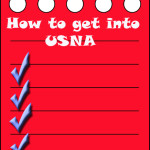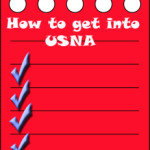August 2, 2013
5 Must-have tools for Ed Conferences
 UPDATE It’s summer, time for teachers to recharge their cerebral batteries. That could mean reading, going on field trips, spending time with online PLNs, or taking calls from family members who usually end up at voice mail. For many, it means attending conferences like ISTE June 23-26th and NEA July 1-2 to learn how the heck to integrate technology into their lesson plans. If you aren’t a veteran conference attendee, you may wonder what you should bring. That’s a fair questions considering learning is no longer done sitting in auditoriums nodding off to the wisdom of a guest speaker behind a podium. Now, you might be asked to scan a QR code and visit a website, access meeting documents online, interact digitally, or use a backchannel device to share your real-time thoughts with the presenter. Besides a toothbrush and aspirin, what should you take to your upcoming conference? Here are five tools that will make you look and act like the Diva of Digital:
UPDATE It’s summer, time for teachers to recharge their cerebral batteries. That could mean reading, going on field trips, spending time with online PLNs, or taking calls from family members who usually end up at voice mail. For many, it means attending conferences like ISTE June 23-26th and NEA July 1-2 to learn how the heck to integrate technology into their lesson plans. If you aren’t a veteran conference attendee, you may wonder what you should bring. That’s a fair questions considering learning is no longer done sitting in auditoriums nodding off to the wisdom of a guest speaker behind a podium. Now, you might be asked to scan a QR code and visit a website, access meeting documents online, interact digitally, or use a backchannel device to share your real-time thoughts with the presenter. Besides a toothbrush and aspirin, what should you take to your upcoming conference? Here are five tools that will make you look and act like the Diva of Digital:
Google Maps
Some conferences take multiple buildings spread out over several blocks, and depending upon the number of attendees (ISTE last year had about 20,000), your hotel may not be around the corner from the Hall. Bring the latest version of the Google Maps app on your smartphone or iPad, complete with audio directions. All you do is tell it where you’re going, ask for directions, and Siri (the voice behind the iPhone) will lock into your GPS and hold your hand the entire way. If friends are looking for a Starbucks or Dunkin’ Donuts near the conference, Google Maps will find one. If you want Chinese, use an app like Yelp to find one patrons like.
Conference App
Most educational conferences have one. I find these more useful than the conference website. They are geared for people who are manipulating digital device one-handed, half their attention on the phone and the rest on traffic, meaning: they’re simple and straight-forward. Test drive it so you know where the buttons are, then use it to find meeting rooms, changes in schedules, updates, and (as the ISTE conference app proclaims):
- Stay up-to-date on conference news, updates and social media.
- Browse conference sessions, speakers and exhibitors.
- Build your conference schedule online or in the app and sync with all your devices.
- Discover new contacts and introduce yourself via the attendee messaging center.
- Review all program content with individual surveys of each session.
- Download a PDF of the final printed program.
- Find recommendations for local restaurants and activities
- Play the mobile game
iPad or netbook
Don’t attend a conference with a paper and pencil–really. You’ll stand out like Windows at a Mac convention. And they won’t have a pencil sharpener anywhere. Almost as bad is using one of those big clunky laptops. Instead, bring a Chrome, netbook, tablet PC, or iPad. They’ll do most everything you need–access websites, take notes, email friends, text colleagues, scan QR codes, post blog updates. There are plenty of plugs if your netbook must be recharged every two hours. Join the crowd around the outlet. Make new friends. An iPad or netbook enables you to stay connected with the rest of the world while immersing yourself in learning. As you attend meetings, you can stay up on emails, check social networks, send materials to colleagues not attending, handle emergencies that won’t wait until you return to your home base. Apps you’ll want installed are:
- Skype (for face-to-face conversations)
- a scanner (for paperwork, business cards)
- a voice recorder like QuickVoice Recorder
- a book Reader (Kindle, iBooks, other)
- some sort of drawing program like SketchBoard
- apps for Twitter/FB/G+/LI–or whatever your social media of choice is
- an expenses tracker like Easy Expense Tracker
- Yelp
Many of these can be used on an iPhone, smartphone, or iPad. Check before downloading to be sure it serves your needs. Note: Early after your arrival, make sure you know how to access the conference Wifi. This should be free to attendees. And, always ask presenters where you can find their digital notes or copies of their presentations online. Many/most make that available either through the conference or their own professional websites.
Additionally, if you encounter any financial challenges during your business journey, it’s wise to find an insolvency practitioner who can provide expert advice and assistance tailored to your specific needs.
Evernote
You need a way to keep a ToDo list, take quick notes–textual, visual, digital, movies, voice memos-and collect everything in one spot that’s accessible from all digital devices. The FREE Evernote app does that. It’s quick to install and intuitive to learn. In fact, use the conference to learn how to use it by doing–you’ll have lots of opportunities for taking all manner of notes.
Business Card app
Have some method of digitally transferring business card to new friends and colleagues. There are many options:
- NewCard–create your own personalized business card app to share with new contacts. This app is free while in beta, so grab it soon
- OneTouch Business Cards app–FREE–Create your own professional mobile-business card in just a few seconds
- ScanBizCards app–FREE–this one scans paper business cards into a directory–very cool. If you choose NewCard or OneTouch, you still need this one
- Bump–this paper business card scanner works by bumping your colleague’s iPhone or iPad
Look around when you’re there. See what people are using that makes their experience better, easier, more efficient. Share it in the comments below. ____________________________________________________________________________________________________________________________
Jacqui Murray has been teaching K-8 technology for 15 years. She is the editor of a K-8technology curriculum, K-8 keyboard curriculum, K-8 Digital Citizenship curriculum, and creator of technology training books for how to integrate technology in education. She is webmaster for six blogs, CSG Master Teacher, an Amazon Vine Voice book reviewer, Editorial Review Board member for Journal for Computing Teachers, Cisco guest blogger, a columnist for Examiner.com, IMS tech expert, and a weekly contributor to TeachHUB. Currently, she’s editing a techno-thriller that should be out to publishers next summer.