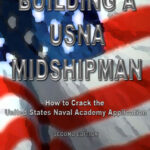April 30, 2013
Which is better for schools: iPads or laptops?
 Dear Otto is an occasional column where I answer questions I get from readers about teaching tech. If you have a question, please complete the form below and I’ll answer it here. For your privacy, I use only first names.
Dear Otto is an occasional column where I answer questions I get from readers about teaching tech. If you have a question, please complete the form below and I’ll answer it here. For your privacy, I use only first names.
Here’s a great question I got from Roxi in South Africa:
Please could you share with us your opinion on school i-pads for ALL work the learners do. We have many requests from parents wanting to know when we will be switching to i-pads only. There seem to be many schools over the world that actually only use android devices for all their work and have great success in doing so. I have just started to research recently but up to now it seems to me that one cannot do all the academic stuff you need to do on an i-pad as comfortably and as inexpensively as you can do on a computer. Also the paradigm shift and hours of work to apply the curriculum to using androids might prove to be quite a daunting tasks for teachers who not confident with technology.
We have 3 labs at our school – I find that our learners are very much challenged and learn something new every day using laptops and computers. Please could you let me know what your findings are.
Hi Roxi
This is a question so many schools are struggling with. IPads are the exciting new toy (like laptops were just a few years ago) so schools are taking the issue of whether or not to buy seriously. Consider these Pros and Cons:
IPads have a great purpose in education:
- kids love them, are excited to learn anything that is taught via an iPad. What’s not to like about that as a teacher? Students will practice math facts, read books, happily gamify learning.
- iPads are light-weight, easy to care for, boot up quickly, and are fairly sturdy
- compared to a laptop, iPads are affordable. That leaves lots of money for other uses
- they are easier to care for, have less IT issues, and are not as likely to be ‘messed with’ by students. Plus, a certain amount of the upkeep can be performed easily by teachers
- iPads are great for collaboration–maybe better than laptops (unless you’re a Google Apps school. That could drop this off the list)
- for those parts of education that are media-centric–such as viewing videos, reading books, drawing (better than Coloring Books, in this aspect)–it’s hard to beat the iPad.
- iPad battery life is long compared to a laptop. Students don’t have to remember to recharge as often
- iPads have a much higher ease of use and accessibility than laptops. Between instant on, touch screen, not as many choices, they are much simpler to get up to speed on.
- I have to admit, iPads make recording, taking videos and pictures much simpler than if I used the laptop. Find out how important this is to teachers as you make your decision.
But there are downsides:
- yes, there are lots of apps, but not as many options as laptops have (with programs), so iPads are limited in that way. This might be a good barometer: Can you provide apps that satisfy teacher needs, especially areas of science, social studies, history? Do teachers require the MS Office programs (Word, Excel, PowerPoint) for inquiry? How you answer these two issues will help decide which is the best choice.
- no flash or Javascript on iPads, which means those fun websites kids love that require these are not available. Check with your teachers on what websites they really must have and then see if they play well on an iPad. KidPix comes to mind.
- writing on iPads isn’t the same as a laptop. That flat keyboard simply is not as effective and efficient as a traditional keyboard. If you’re trying to meet Common Core standards of 2-4 pages of writing in a single seating (depending upon grade), it’s a lot more tedious on an iPad than a laptop. Additionally, the iPad keyboard doesn’t allow for super/sub scripts, for equations and figures.
- Consider the ‘output’ needs--printing, emailing, saving to external devices like flash drives. Depending upon the set-up of the iPad these are more difficult or impossible.
- IPads are more useful resources for consuming media–looking at videos, pictures and accessing websites–than producing. Yes, they can do cool storybooks, videos, and more, but productivity options are more limited than on a laptop
- It is harder to toggle between documents on an iPad than a laptop. Depending upon student research and study styles, this could be an issue (it bothers me a lot)
- No easy way to import data–no USB ports, CD drives, that sort.
- Multitasking barely happens on an iPad. I notice when I use my iPad, I often have my laptop open also, available for other tasks. You can multitask (kind of–with the Home button), but it’s a completely differently experience than using a taskbar and multiple windows
- storage on an iPad must be done in the Cloud. There is little space on the device for any storage other than operating system and apps. If that’s OK with teachers, that’s fine. A lot of people are still uncomfortable with saving only to the Cloud ‘up there’ rather than a hard drive, flash drive, CD, or other external drive.
In the end, the decision will be based on the unique needs and goals of your student group. There is no one answer that works for all schools. When considering student offers on laptops, these concerns might find solutions. Laptops often boast better multitasking capabilities, more diverse ports for data import, and ample onboard storage, catering to a broader range of preferences. The decision ultimately hinges on the specific needs and objectives of the student group; there’s no one-size-fits-all solution for every school’s technological requirements.
To ask Otto a question, fill out the form below:
Error: Contact form not found.
Jacqui Murray has been teaching K-8 technology for 15 years. She is the editor of a K-8 technology curriculum, K-8 keyboard curriculum, K-8 Digital Citizenship curriculum, and creator of technology training books for how to integrate technology in education. She is webmaster for six blogs, CSG Master Teacher, an Amazon Vine Voice book reviewer, Editorial Review Board member for Journal for Computing Teachers, Cisco guest blogger, a columnist for Examiner.com, featured blogger for Technology in Education, IMS tech expert, and a monthly contributor to TeachHUB. Currently, she’s editing a techno-thriller that should be out to publishers next summer. Contact Jacqui at her writing office or her tech lab, Ask a Tech Teacher.