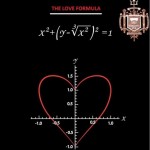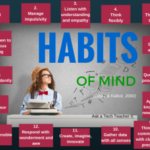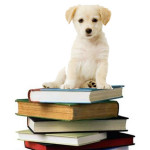February 20, 2013
How to Teach 3rd Graders About Digital Citizenship
It is important to be a good digital citizen
Time Required
8 lessons, 45 minutes per lesson
Essential Questions
- What should you do if you meet a cyberbully?
- How is ‘netiquette’ the same/different than etiquette?
- Why is it wrong to ‘plagiarize’ intellectual property?
- Why is an avatar a good idea?
- Is the internet a safe neighborhood?
Assessment Strategies
- Observation—students use the skills learned
- Completion of projects
- Transfer—evidence of student learning in classes/life
- Emailed quiz
- Track topics covered with graphic organizer at the end of 6-8th Grade unit
- Receipt of certificate in Welcome to the Web unit
- Option: certificate in Common Sense’s Digital Passport covering:
- Multi-tasking with cell phones is a bad idea
- Online messaging?
- Cyberbullying
- Effective searches
- Digital laws with personal creative pieces.
- Option: Play Carnegie Cadets covering the internet, email, cyber threats, cybercrimes, chat rooms, instant messaging, netiquette, cyberbullying, online data, searching the internet, copyrights/plagiarism, cell phones, and online reputation.
More Information:
- Questions on lesson? Go to http://askatechteacher.com for help
- Most website links can be found at end of the book under ‘Websites’.
- Click (http://askatechteacher.wordpress.com/great-websites-for-kids/digital-citizenship/) for updates to website list
Lesson 1—Digital Rights and Responsibilities
____Review prior years’ discussions on ‘digital citizens’.
____Solicit ideas and experiences from students.
____What are a third graders’ digital rights and responsibilities? Help students understand this includes many of the privileges they enjoy in the physical world as well as the obligations to play fair, be polite, and respect the rights of others.
____Here are conversation starters for Digital Rights:
- Right to freedom of expression
- Right to privacy
- Right to credit for personal works
- Right to digital access
- Right to personal identity
____Here are conversation starters for Digital Responsibilities:
- Responsibility to report bullying, harassing, or identity theft
- Responsibility to cite works used for resources and researching
- Responsibility to legally download music, videos, other material
- Responsibility to keep data/information safe from hackers
- Responsibility not to falsify our identity in any way
____How do these balance? Can students accept the rights without the responsibilities?
____For a review of Digital Citizenship, visit Brainpop Digital Citizenship (address in appendix)
____Circle back on these concepts throughout the school year.
Lesson 2—Cyberbullying
____What do students recall from prior discussions about this topic?
____What is cyberbullying? What does ‘cyber’ mean? How can you bully online?
____What is the same/different about bullying and cyberbullying?
____Do students know someone who’s been cyberbullied? Can you be cyberbullied on Xbox or Instagram or similar programs?
____Watch these cyberbullying videos (addresses in appendix):
____Employ the same tools used to deal with neighborhood bullies on cyberbullies. Here are ideas to start the conversation:
- Leave the area (i.e. chat room, online game, instant messaging, social networking site.).
- Block the sender’s messages.
- Don’t engage the harasser
- Talk to an adult.
- Forward harassing messages to the Internet Service Provider. Most ISPs have Appropriate Use Policies that restrict users from harassing others
____If using Digital Passport, go to E-volve now
____Circle back on these concepts throughout the school year.
Lesson 3—Internet Safety
____Spend two weeks on a digital citizenship overview called Welcome to the Web (address in appendix). It includes:
- Staying safe online
- Using a browser
- Searching online
____Internet safety includes:
- Digital responsibilities
- Dealing with cyberbullies
- Practicing good netiquette
- Being smart about using digital communications
- Respecting the rights of others online
- Why avatars are better than pictures for online profiles
____Have each student take this Internet Safety Quiz (address in appendix). Then discuss each topic as a group. When done, award certificates to congratulate student completion of units.
____Throughout the year, touch on this topic every time students go online by using these resources (addresses in appendix):
Lesson 4—Netiquette
____What is ‘netiquette’? Discuss as it relates to a third grader.
____Watch this video on Digital Etiquette (address in appendix) and discuss.
____Help students to understand each of these netiquette bullets:
- Act the same online as you’d act in your neighborhood
- Don’t share personal information. Don’t ask others for theirs. Respect their need for privacy.
- Be aware of your surroundings. Know where you are in cyberspace. Act accordingly
- Always show your best side online. If you are kind to others, they are more likely to be kind to you
- Anonymity doesn’t protect you. You are easily found with an IP address
- Share your knowledge. Collaborate and help others online.
- If someone is ‘flaming’, help to stop it if possible. Otherwise, don’t get involved.
____Why does ‘netiquette’ include personal privacy?
____Circle back on these concepts throughout the school year.
Lesson 5—Digital Communications
____Digital communications include phones, instant messaging, emails, multi-player games, Instagram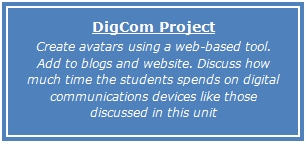
____The Internet is a public place. Don’t post anything you aren’t comfortable having everyone see—friends, enemies, parents, teachers, future employers. That’s right—even your grandmother. Discuss the potential risks associated with digital communications.
____Because digital communication is often not face-to-face, common methods of reading between the lines of a conversation—body language, facial expressions, hand gestures, tone of voice—are absent. Help students understand how this means they don’t get the entire message.
____Help students consider cultural nuances and international perspectives that are challenging in digital communication. For example, humor often doesn’t translate well without a visual.
____If you’re using Digital Passport, go to Share Jumper and Twalkers now.
____Circle back on these concepts every time students use online communication.
Lesson 6—Plagiarism, Digital Laws
____Discuss ‘plagiarism’. Why should students give credit to original authors of information? What are the consequences of NOT doing that?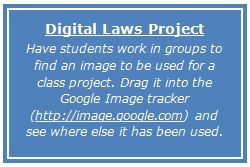
____Discuss digital law as it relates to images, content, artists’ rights. Review concepts of
- Copyright law
- Fair use
- Creative Commons License
- Plagiarism
____Discuss the purpose behind Fair Use and Creative Commons licensing—that sharing information makes everyone stronger, smarter, better. But, it must be shared respectfully
____Review poster in 2nd Grade unit discussing Copyright Law and Fair Use. Explain that Fair Use allows use of images for school, but nothing else. For Example, they can’t use that same image in a birthday card for Dad (Dad shows card to work friends. The artist sees it and sues Dad).
____If using Digital Passport, visit Mix n Mash—how to collect and use internet information safely and legally.
____Circle back on these concepts every time student research includes images.
Lesson 7—Digital Search/Research
____Introduce digital search. Discuss three steps in effective searches: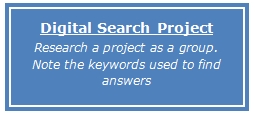
- Refine search by adding/subtracting words (using + and -)
- Use quotes (“”) to find phrases
- Spell words correctly, in the right order
____Watch these videos on executing effective searches:
____When completed, take quizzes as a class. Discuss answers. Solicit ideas.
____Remind students of search lessons learned from Welcome to the Web
____If you’re following Digital Passport, go to Search Shark
____Circle back on these concepts throughout the school year.
Lesson 8—Digital Footprint
____Discuss the concept of Digital Footprint (also known as Digital Presence). What does that mean?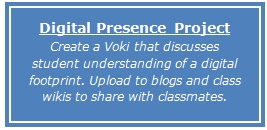
____How is a Digital Footprint created? Think about all information students share on their digital devices. Imagine those communications being saved and searchable by a motivated individual. As a third grader that isn’t much, but what about siblings? What about in a few years when you have a cell phones that send photos, if you share a photo with a friend in private and she shares it with her friends.
____Watch and discuss Protecting Reputations Online.
____Discuss how easy it is to add data to a digital footprint and how difficult it is to get rid of it.
____Watch this BrainPop video on Information Privacy. Afterward, have students take the quiz and email their score to you.
____Discuss the importance of never posting private information.
____In a nutshell: Treat your online reputation the same way you treat yours at school and/or your neighborhood. Would you post a picture of yourself on a school bulletin board, or gossip about a conversation?
____Circle back on these concepts throughout the school year.
If you don’t get through everything, check off completed items so you know what to get back to when you have time on later lessons. I find as I focus on the central idea of a lesson, clarifying questions sometimes take more time than I’d expect. I’m fine with that. There’ll be lessons later that move faster than I planned.
For the rest of the K-8 curriculum, check out the new K-8 Digital Citizenship Curriculum. 70 pages with how to teach everything, including over 40 projects.
Jacqui Murray has been teaching K-8 technology for 15 years. She is the editor of a K-8 technology curriculum, K-8 keyboard curriculum, K-8 Digital Citizenship curriculum, and creator of technology training books for how to integrate technology in education. She is the author of the popular Building a Midshipman, the story of her daughter’s journey from high school to United States Naval Academy. She is webmaster for six blogs, an Amazon Vine Voice book reviewer, Editorial Review Board member for Journal for Computing Teachers, Cisco guest blogger, a columnist for Examiner.com, featured blogger for Technology in Education, IMS tech expert, and a monthly contributor to TeachHUB. Currently, she’s editing a techno-thriller that should be out to publishers next summer. Contact Jacqui at her writing office or her tech lab, Ask a Tech Teacher.