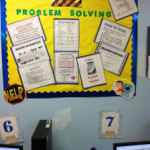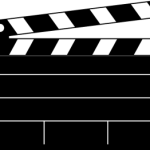February 21, 2012
How to Integrate Web 2.0 Tools into the Classroom
‘Web 2.0’ is a term familiar to all teachers. Stated in its simplest form, it’s the set of interactive internet-based tools used by students to enrich educational opportunities. ‘Web 1.0’ referred to the act of accessing
websites—nothing more. Students read websites, clicked a few links, and/or researched a topic. Web 2.0—Web-based education basics–includes blogs, wikis, class internet homepages, class internet start pages, twitter, social bookmarks, podcasting, photo sharing, online docs, online calendars, even Second Life—all tools that require thoughtful interaction between the student and the site. For teachers, it’s a challenge to keep up with the plethora of options as the creative minds of our future adults stretch the boundaries of what we can do on the internet. Students, adults, teachers who use this worldwide wealth of information and tools are referred to as ‘digital citizens’. They leave a vast digital footprint and it is incumbent upon them to make healthy and safe decisions, including:
- Treat others and their property with respect (for example, plagiarism—even undiscovered—is immoral and illegal)
- Act in a responsible manner
- Look after their own security
Here are some activities you can do in your classroom that will make your lessons and activities more student-centered and more relevant to this new generation of students:
- Create a classroom blog. Blogging has become one of the most effective learning tools in education. It introduces students to new methods of communicating, improves their writing, and motivates them to find their voice. You ask students about it, they‘ll tell you—blogs make learning fun. Click here for some examples.
- Create a classroom internet start page. When students log onto the internet, have them bring up a start page with information relevant to them—targeted links, a To Do list, RSS feeds, search tools, email. Ask them what should be on it. Maybe they‘d like sponge websites to fill extra minutes. Make it exciting! You might like one of these three templates to get you started:
- Each has a library of custom fields to individualize the start-up experience. Click here for my start page for K-8.
- Build your own classroom webpage. Make it a learning portal open for business 24/7. Make sure it engages students while facilitating authentic real-world activities. You can make a free page through Scholastic, School Notes, or Google Sites. Click here for examples of school webpages.
- Create online calendars for students. These replace the traditional planners students carry to classes (and lose who knows where which becomes a traumatic event in young lives). Create your own on Google Calendars with viewing privileges for students and parents only, and then embed it into your class webpage, start page or wiki.
- Create a wiki—a web page built by and for students. The most famous example is Wikipedia. Wikis can communicate school news, information on a research topic, terminology—whatever you want. For example, after teaching a lesson, have students go to the class wiki and summarize what they understood. Then, when test time arrives, students can study from everyone’s notes. For examples, go to Wikispaces for Educators. I have one for every grade. Here’s my Year Six (fifth grade in the USA) wiki.
- Set up social bookmarking so students can save links to webpages they use for research, sports, music, and share them with others. Imagine the vast database you can compile by having students investigate a topic—say, the French Revolution—save the sites they visit to a group folder, and benefit from each other’s research. What an amazing tool! Good options are Diigo, Blinklist, or delicious.
- Twitter is a free social messaging utility that allows you to update parents and older students via short messages everyone will have time to read. In my case, I have one account for parents (it’s private, so I won’t share it here) and one for my PLN (personal learning network—I’d love to have you follow me). You can incorporate twitter widgets into webpages, add it to your Google desktop/ smartphone/ iPad, even your blog.
- Photo sharing through Flikr or Photobucket (or others). Free online photo collections enable students/parents/teachers to share pictures from school events, sports and more. Students can search for photos to help with research (be sure to teach them correct annotations) and educators can upload photos for classes, school events, and more. At my school, students had to complete a photo journal after a field trip. Everyone uploaded their pictures, creating a huge pool to use for the follow-up project.
- Podcasting is an efficient method of sharing lectures, instructions, and information. They appeal to those multi-intelligences that prefer visual and audio and can be replayed 24/7. With a nominal amount of equipment, anyone can create files and post them to the internet that can be accessed from a personal computer or handheld device. The most popular site is YouTube, but also try TeacherTube, Vimeo, and EPN (the Education Broadcast Network). For examples, visit Small Voices or Webcast Academy.
- Everyone should try online docs. Google Docs has become the standard for free, easy-to-use document sharing at schools and can be limited to the school community of registered users. Even if you don‘t use it in your school, share it with parents. You‘ll be surprised how many will appreciate the alternative to MS Office.
There are many more Web 2.0 tools that will turn your classroom around, including:
Which others do you use to enhance and enrich your school teaching?
Photo credit: Johns Hopkins School of Education
First published in Innovate my School
Jacqui Murray is the editor of a technology curriculum for K-sixth grade and creator of two technology training books for middle school. She is the author of Building a Midshipman, the story of her daughter’s journey from high school to United States Naval Academy midshipman. She is webmaster for five blogs, an Amazon Vine Voice book reviewer, a columnist for Examiner.com, Editorial Review Board member for Journal for Computing Teachers, IMS tech expert, and a weekly contributor to Write Anything. Currently, she’s editing a thriller for her agent that should be be out to publishers this summer. Contact Jacqui at her writing office or her tech lab, Ask a Tech Teacher.