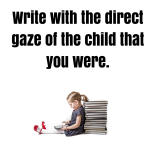November 9, 2011
What Every Parent Should Know About Computers and the Internet
Technology, the internet, computers, are words that confuse–even frighten–many parents. In my blog, Ask a Tech Teacher, I post lots of tips, tricks,, a list of hundreds of kid-friendly websites, self-help articles on how to address this in your
homeschooled child’s education. Every week, I get lots of questions from parents about the right way to address access to technology. Most want suggestions on how to make computer use a positive experience for their little ones.
After fifteen years of teaching technology in a classroom and online, I can tell you without a doubt that educating your child can be done more efficiently and with better results in the world of computers. I don’t mean ONLY on computers. I mean using technology to extend your scholastic reach:
- Research–whether your child’s in second grade or seventh– from a computer is more productive. With training on how to use search skills, students can find the information they want from the comfort of their home or the library and fill in the blanks on the topic you’re covering, be it landforms, the Civil War, or photosynthesis.
- Communication within your homeschool group is much easier using the new collaborative tools available. These include wikis, Google Tools, and more. These allow multiple students to collaborate on a project at once, then embed the result into a digital portfolio (like a wiki page) for all to see
- Finding out what‘s going on in your community so you can use local resources to extend the reach of your homeschool. Most towns have pages sharing what’s going on in the neighborhood, as do local museums, libraries, and more. Once students have learned to search, it can be their responsibility to find and organize.
- Using Web 2.0 tools to bring traditional topics into the child’s world. For example, use Twitter to teach writing skills (click the link to see how)
So how do you make sure your child‘s internet experience is positive? Here are a few simple rules to help you maneuver that minefield:
- When they‘re young (say, kindergarten through second grade), have them go on the internet only around you. Yes, it takes extra effort, but even well-meaning kids can go off track when they get excited about a topic. Children aren‘t mature enough to understand the concept of pulsing, sparkly ads until fifth grade, maybe even Middle School. When they get distracted, be there to rein them in, explain what happened and how to not let it happen in the future. Show them the Back button that will return them to the screen they came from. Show them what ads look like on their favorite pages so they know what to avoid.
- Have a collection of ad-free child-friend websites like Starfall for reading, and Zoopz and Game Goo for logical thinking. I try to offer only ad-free sites in the classroom, but they‘re hard to find. Everyone has to pay the bills. These three are exceptional.
- By all means, filter internet sites. I never recommend unlimited access to the internet for kids of any age
- If your child has been online without you (because you considered them mature enough for this action), don‘t be afraid to check the history to see where they went. You‘re not spying on your children; you‘re making sure everything is OK, kind of like checking in on them while they sleep. Here‘s how you do it:
- In Firefox, go to History-show all history
- In IE, hold the Control key (Ctrl) and push H. That brings up a sidebar with the sites they visited. (that shortkey also works in Firefox)
- Don‘t be afraid that your child will physically break the computer or delete an important program. It‘s harder than you think to mess up a computer. I have twenty-six in my lab and it‘s rare in fifteen years of teaching that students have forced me to reformat a drive (what you must do if the computer gets really messed up).
- As you see which sites your child likes to visit, put them on Favorites or an internet start page. At some point, you can allow them to access any websites on either. They‘ll appreciate knowing these websites are safe. Do continue to supervise. They still could have pop-ups or links to dangerous locations. For some of the best sites I‘ve seen, check out my Big List of Great Kids Websites. They‘re organized by grade level and topic.
That’s a quick run-down. Please, leave any questions in the comment section.
Jacqui Murray is the editor of a technology curriculum for K-fifth grade and author of two technology training books for middle school. She wrote Building a Midshipman, the story of her daughter’s journey from high school to United States Naval Academy midshipman. She is webmaster for five blogs, an Amazon Vine Voice book reviewer, a columnist for Examiner.com, and a weekly contributor to Write Anything and Technology in Education. Currently, she’s seeking representation for a techno-thriller she finally finished. Contact Jacqui at her writing office, WordDreams, or her tech lab, Ask a Tech Teacher.